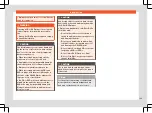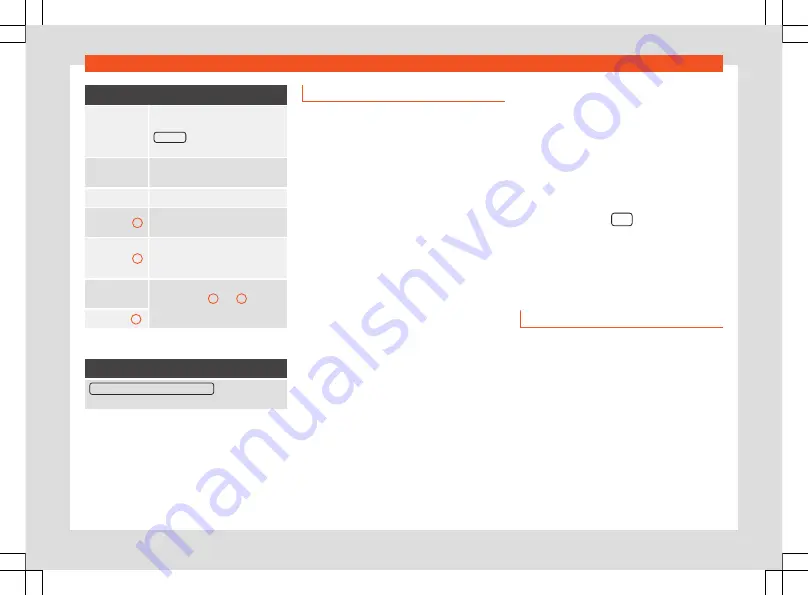
Infotainment System
Function button: function
CLOSE APPS
Press to close the open apps. Then
press the apps to be closed or the
Close all
function button to close
all the open applications.
1 : 1
Press to change to the mobile de-
vice screen.
SETTINGS
To open the Full Link setup
1
Press to return to the MirrorLink
®
main menu.
2
Press to display all the function
buttons in the lower or upper right-
hand margin of the screen.
/
Allows buttons
1
and
2
to be
hidden or shown.
12
MirrorLink
®
setup
Function button: function
Activate MirrorLink pop-up windows
: Allows Mirror-
Link
®
pop-up windows in applications that support it.
Apple CarPlay™*
3
Valid for compatible iPhone™ mobile tele-
phones. Also, iPhone™ mobile telephones only
support Apple CarPlay™
Apple CarPlay™ is a protocol which enables
communication between a mobile telephone
and the Infotainment system via USB.
This makes it possible to display and operate
the mobile telephone on the Infotainment
system screen.
Requirements
In order to use Apple CarPlay™, the following
requirements must be met:
●
Make sure that you do not have Apple
CarPlay™ restricted on your device, at:
Set-
tings > General > Restrictions >
CarPlay > ON
.
●
The mobile device must be compatible with
Apple CarPlay™.
●
The mobile device must be connected to
the Infotainment system via USB.
Initiating the connection
In order to initiate the connection with the
mobile device, it is simply necessary to con-
nect it to the Infotainment system via the USB
connection.
●
A pop-up screen will appear, which will re-
quest that you accept the device.
●
If you start the session using Apple
CarPlay™ technology, it will not be possible
to pair another device via Bluetooth
®
. The fol-
lowing message will appear in the main
Phone
menu:
Please disconnect Apple CarPlay
first, before you can connect an-
other mobile telephone.
Holding down the steering wheel multifunc-
tion
button or the
button of the Info-
tainment system will start the Apple™ “voice
engine”.
To return to the basic contents of the Infotain-
ment system, press the
SEAT
icon.
Android Auto™*
3
Valid for compatible Android mobile phones.
Android Auto™ is a protocol which enables
communication between a portable device
and the Infotainment system via USB.
This makes it possible to display and operate
the mobile telephone on the Infotainment
system screen.
Requirements
In order to use Android Auto™, the following
requirements must be met:
202
Содержание Ateca 2018
Страница 1: ...Owner s manual SEAT Ateca 575012720BG Inglés 575012720BG 07 18 SEAT Ateca Inglés 07 18 ...
Страница 10: ...The essentials Exterior view page 17 page 48 page 16 page 48 1 2 3 4 page 59 page 19 page 54 5 6 7 8 ...
Страница 14: ...The essentials Passenger side general instrument panel left hand drive page 22 page 168 1 2 12 ...
Страница 105: ......
Страница 106: ...Operation Fig 121 Instruments and controls 104 ...
Страница 390: ...Technical data Dimensions Fig 314 Dimensions Fig 315 Angles and ground clearance 388 ...
Страница 392: ......
Страница 409: ......
Страница 410: ......
Страница 412: ...Owner s manual SEAT Ateca 575012720BG Inglés 575012720BG 07 18 SEAT Ateca Inglés 07 18 ...