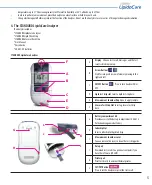9
5.
Close the battery compartment lid.
6.
Turn the Analyzer on to test the function of the new batteries.
7.
Check the display is functioning correctly to prevent misinterpretations due to defective display elements.
•
If you think the display screen does not appear for long enough, you can hold down the
button (the next time you switch
on the Analyzer). The display screen is then shown for the time the button is pressed.
•
After inserting or replacing batteries, confi rm that the time and date are set correctly. If they are not, reset the Analyzer before
testing.
•
Always replace all four batteries at the same time because batteries with diff erent capacities may impair the function of the
Analyzer. Do not use rechargeable batteries.
STEP 2. Set the Analyzer
Brief overview of the Analyzer settings
The following table provides an overview of the available settings.
Stage
Setting
Options
1
Beep
On, Off
2
Year
YYYY
3
Date Format
m-d, d-m
4
Date
mm-dd, dd-mm
5
Time Format
12h, 24h
6
Time
hh:mm
7
Sample. Type (for Lipid)
SE, BL
8
Unit of the Test Result
mg/dL, mmol/L
9
Auto Printing
On, Off
10
Printing Page
P-1, P-2
11
Hypo warning (for glucose)
Off , 60, 70, 80
12
Alarm
Off , 4 Alarms
13
Bluetooth with PC*
On, Off
14
Bluetooth with Printer*
On, Off
15
Repairing Printer*
On, Off
* Only for 02LA20G
Stage 0) Entering set mode
1.
Turn on the meter and then press and hold the
(
) button (on the
top side of the Analyzer) for 3 seconds to enter set mode. If you want to leave the
set mode, press the
(
) button.
2.
Press the
or
button to change the currently fl ashing setting. You can
press the
or
button as many times as needed (or keep it pressed) until
the desired setting (value) is reached.