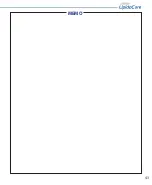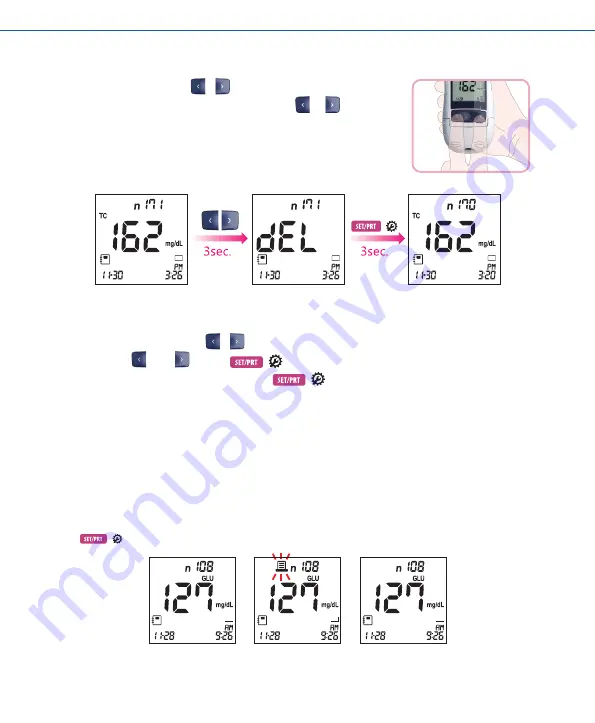
28
4. Delete Memory
Delete Individual Memory
1.
Switch on the Analyzer and press the
or
button to enter memory mode.
2.
Find the stored result you want to delete and then press and hold the
and
arrow buttons
together for 3 seconds, whilst the result you want to delete is displayed.
3.
'dEL' will now appear on the screen. Press and hold the 'SET/PRT' button for 3 seconds to confi rm the deletion of the result.
BL
BL
BL
( )
Delete Total Memory
1.
Switch on the Analyzer and then press the
or
button to enter memory mode.
2.
Press and hold the
button,
button and
(
) button together for 3 seconds.
3.
'All' and 'dEL' will now appear on the screen. Press and hold the
(
) button for 3 seconds to confi rm you want to blank the meter
memory.
CHAPTER 4. Printing
How to Print
Auto Printing
If you set Auto Printing function to "ON" in the setting mode, the Analyzer will not display the "Printing" symbol.
Manual Printing
If you press
( ) button in any memory mode, the printer will print that result and display the "Printing" symbol.
BL
BL
BL
BL
BL