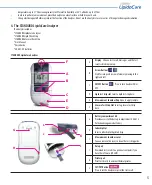11
Stage 4) Setting – Date
In stage 4, you set the
date
1.
After setting the Date Format, set the correct month or day on the display by
pressing either
or
button and select by pressing the
button.
Ex) 1- 1
Stage 5) Setting – Time Format
In stage 5, you set the
Time Format
in Date & Time setting.
1.
Next will appear the display for setting the
Time Format
. The Analyzer can
display the time in either the 12h format or the 24h format. Set the preferred
format on the display by pressing either
or
button and select by
pressing the
button.
Stage 6) Setting – Time
In stage 6, you set the
Time
, in Date & Time setting.
1.
Next will appear the display for setting the current
Time
. Set the hour and minute on the display by pressing either
or
button and select by
pressing the
button.
a. 12h Format
sub-step 1) set AM or PM,
sub-step 2) set hour(1 to 12),
sub-step 3) minute(1 to 59)
Ex) 12:00AM
b. 24h Format
sub-step 1) set hour(1 to 24),
sub-step 2) minute(1 to 59)
Stage 7) Setting – Sample Type
In stage 7, you set the
Sample Type
for lipid test.
1.
After setting the Time, the display for setting
the Sample Type (SPL)
for the
lipid test will appear.
BL
- Capillary or Venous Whole Blood
SE
- Serum or Plasma
BL