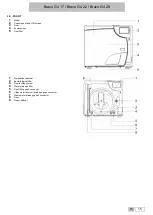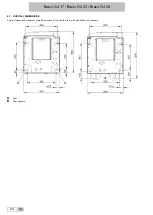Bravo G4 17 / Bravo G4 22 / Bravo G4 28
28
EN
6.1.4.
USERS
The users list can be edited with 10 users max.
Press USERS button to enter the menu.
When using the device for the first time create the ADMIN user (identified
by *) following the indications in the figure on the side.
Fill in the fields inserting ADMIN user name and PIN.
Press ENTER to confirm.
The first user entered is given administrator rights.
If the user enters the pin incorrectly 3 times, it is necessary to
use the unlocking procedure described in APPENDIX - USER
PIN RESET.
After you have entered the PIN, you can access the reserved administrator
menu.
The ADMIN user can decide whether the steriliser will ask for the generic
user PIN at the cycle start (PIN Start) and/or at the end of the cycle (PIN
End).
It is possible to activate either one of the two options or both.
By activating "PIN Start" the system requests the user to enter the PIN
when the sterilisation cycle starts.
By activating "PIN End” the system requires to enter the PIN at the end
of the cycle before unlocking the door.
If PIN request is set at cycle start, press START to select the user and
the relevant PIN.
Once the PIN is confirmed, the cycle starts automatically.
To create a new user, press the “+ User” button.
Fill in the fields inserting user name and PIN.
Press ENTER to confirm.