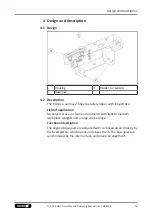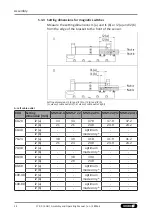Assembly
Adjust the sensor
NOTE
Distance Z, between the control cam and the upper edge of the
sensor, must not exceed 0.8 mm.
Distance Z between control cam and upper edge of the sensor
Position "Gripper open" or "Part gripped (I.D. gripping)"
1. Put product in the position in which it is to be set.
2. Gripper open: Slide the holder (5) together with the sensor (3)
to the right end of the holder (7). Slowly move the holder (5) to
the left so that the sensor switches.
3. Secure the holder (5) in this position with screws (4).
4. Bring the product into position "Gripper open" or "Part gripped
(I.D. gripping)" and test the function.
Position "Gripper closed" or "Part gripped (O.D. gripping)"
1. Put product in the position in which it is to be set.
2. Slide the holder (5) together with the sensor (3) to the left end
of the holder (7). Slowly move the holder (5) to the right so
that the sensor switches.
3. Secure the holder (5) in this position with screws (4).
4. Bring the product into position "Gripper closed" or "Part
gripped (O.D. gripping)" and test the function.
29
17.00 | KGG | Assembly and Operating Manual | en | 389166
Содержание KGG 100
Страница 1: ...Translation of the original manual Assembly and Operating Manual KGG 2 Finger Parallel Gripper...
Страница 49: ......
Страница 50: ......
Страница 51: ......