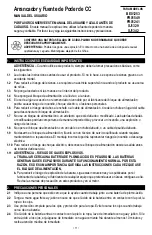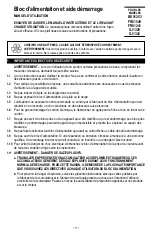• 7 •
4.3
CHARGING THE INTERNAL BATTERY WHILE DRIVING
You may also charge the internal battery while driving, using a male-to-male charger cable (part number
94500109 – sold separately).
IMPORTANT:
WHEN USING A 12V PORT CHARGING CABLE, DO NOT CHARGE INTERNAL
BATTERY FOR MORE THAN 30 MINUTES OR LEAVE THE BATTERY UNATTENDED. IT COULD
EXPLODE, CAUSING PROPERTY DAMAGE OR PERSONAL INJURY.
1.
Make sure the car is running.
2.
Insert one end of the accessory cable into the 12V DC power outlet.
3.
Insert the other end of the accessory cable into the vehicle’s accessory outlet (lighter socket).
NOTE:
The
RED LED
does not operate during this method of charging. Using this method to charge the
battery overrides the maintain mode and the battery can be overcharged.
4.
Monitor the progress of the charge by pressing the
Battery Status
button on the front of the unit.
When the battery is fully charged, disconnect the accessory cable from the unit, then from the lighter
socket of the vehicle.
NOTE:
Completely disconnect the charger cable when the engine is not running.
5. USING THE JUMP STARTER
5.1
JUMP STARTING A VEHICLE
IMPORTANT:
Using the Engine Start feature without a battery installed in the vehicle will damage the
vehicle’s electrical system.
1.
Turn the ignition OFF.
2.
Lay the DC cables away from any fan blades, belts, pulleys and other moving parts.
3.
For a negative-ground vehicle (as in most vehicles), connect the unit’s POSITIVE (RED) clamp to
the POSITIVE (POS, P, +) battery post. Next, connect the NEGATIVE (BLACK) clamp to the vehicle
chassis or engine block, away from the battery.
4.
For a positive-ground vehicle, connect the unit’s NEGATIVE (BLACK) clamp to the NEGATIVE (NEG,
N, -) battery post. Next, connect the POSITIVE (RED) clamp to the vehicle chassis or engine block
away from the battery.
5.
Turn the switch to the ON position.
6.
Crank the engine for no more than 8 seconds. If the engine does not start, wait 2 minutes before
cranking again.
7.
After the engine starts, turn the switch to the OFF position and remove the unit from the battery.
8.
Charge the unit.
5.2
FOR MODELS WITH USB PORT
The USB port provides up to 2A at 5V DC.
1.
Ensure the battery clamps are securely clipped on the storage holders.
2.
Turn the unit ON.
3.
Plug your device into the USB port.
4.
Turn on the USB device.
5.
When finished using the USB port, turn the switch to the OFF position.
6.
Charge the unit.
5.3
FOR MODELS WITH WORK LIGHT
The work light is controlled by a sliding ON/OFF switch located on the front of the unit.
1.
Make sure the lamp is turned OFF when the unit is being recharged or stored.
2.
Position the unit on a flat, stable surface near the intended work area.
3.
Ensure the battery clamps are securely clipped on the storage holders.