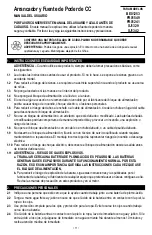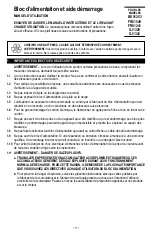• 6 •
2.10
Do not expose a power pack to fire or excessive temperature. Exposure to fire or temperature above
265°F (130°C) may cause explosion.
2.11
Have servicing performed by a qualified repair person using only identical replacement parts. This will
ensure that the safety of the product is maintained.
2.12
Attach output cables to a battery and chassis as indicated below. Never allow the output clamps to touch
one another.
3. FEATURES
Models without rotary switch, USB port and work light
1.
Battery clamps
2.
Battery status indicators
3.
Battery status button
4.
12V DC power outlet
1
2
4
3
6
4
3
5
7
8
1
2
Models with rotary switch, USB port and work light
1.
USB port
2.
Rotary switch for USB and jump starter
3.
Built-in work light
4.
Battery status indicators
5.
Battery status button
6.
12V DC power outlet
7.
Worklight ON/OFF switch
8.
Battery clamps
4. CHARGING THE INTERNAL BATTERY OF THE UNIT
IMPORTANT!
CHARGE IMMEDIATELY AFTER PURCHASE, AFTER EACH USE AND EVERY 30 DAYS,
TO KEEP THE UNIT’S INTERNAL BATTERY FULLY CHARGED AND PROLONG BATTERY LIFE.
4.1
CHECKING THE LEVEL OF THE INTERNAL BATTERY
Press the
Battery Status
button on the front of the unit. The LED lights will indicate the current charge
level as follows:
RED –
less than 20% of full charge; immediately charge the unit.
YELLOW –
20-80% of full charge.
GREEN –
more than 80% of full charge.
4.2
CHARGING THE INTERNAL BATTERY
Charge the internal battery for the unit using an extension cord (not included).
NOTE:
Use of an improper extension cord could result in a risk of fire and electric shock.
1.
To charge, flip the AC connector on the back of the unit down and plug in an 18 AWG or larger extension cord.
2.
Plug the extension cord into a 120VAC electrical wall outlet.
3.
While the unit is charging, the
RED LED
will be on. Complete charging may take up to 72 hours. When the
RED LED
turns off, the unit is ready to use.
4.
When the internal battery is fully charged, the charger will automatically go into maintain mode and
maintain the battery at full charge without damaging it. When in maintain mode, the
GREEN LED will
pulse
, as long as there is an AC cord connected to the charging port.
5.
Charge the unit as soon as possible after use.