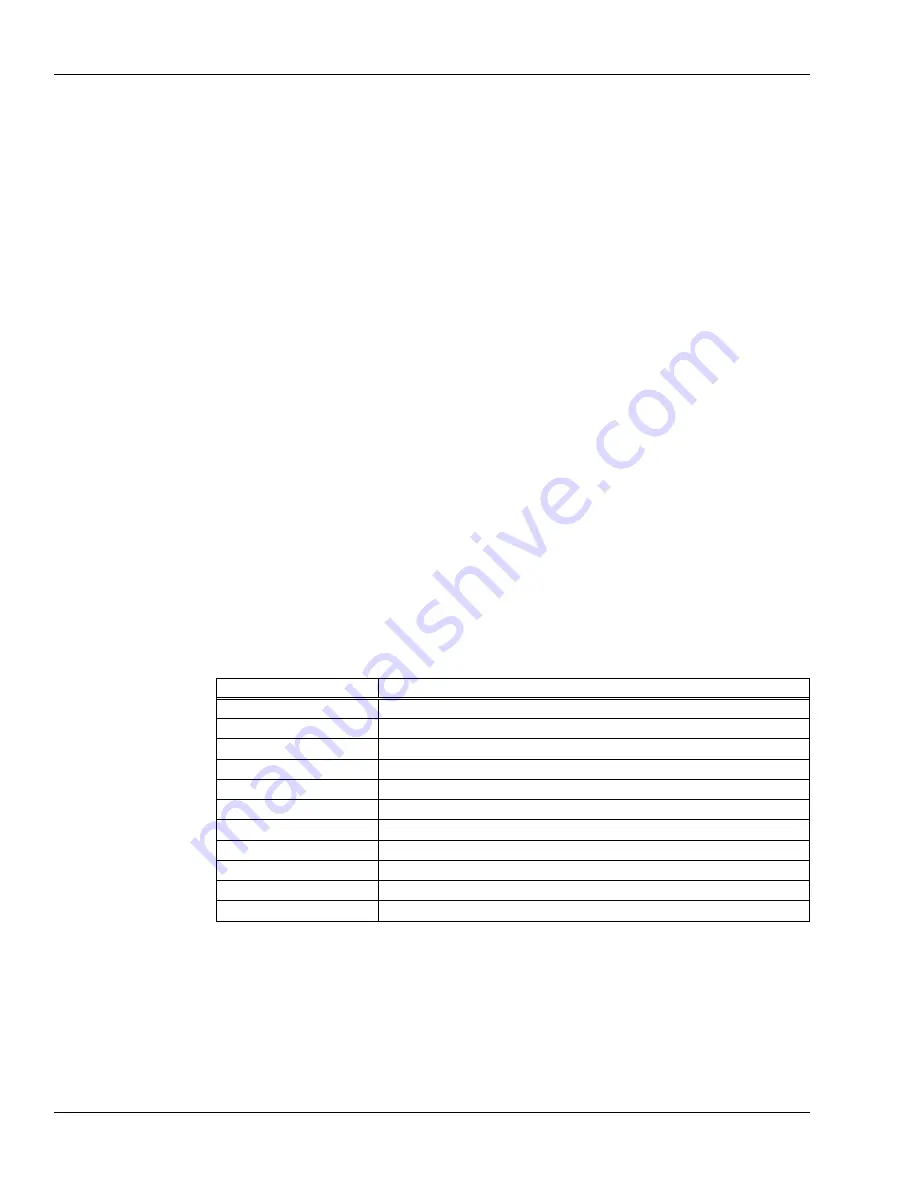
Setup Menu
42
Set the ID Length to the number of digits in the longest ID number. This command is
unnecessary (and should be left at its default value) if ID entry is made from a card
reader. The ID Length should not be set if a Duress Code is being assigned (see page
56). The default value for ID Length is 10.
Users assigned ID numbers shorter than the number of digits in the longest ID number
must press following their ID entry to indicate the complete entry has been made.
The Set Facility command allows the facility code to be entered in HandReaders
configured for card reader emulation output mode. A facility code is not valid or required
for HandReaders configured in Lock/Aux output mode.
Set the Facility Code to match the code expected by the access control panel. This
command is unnecessary (and should be left at its default value) if the output mode is set
to Lock and Auxiliary Output Mode. The default facility code value is 50.
When using a HandKey CR on a Wiegand format access control panel and a keypad is
used for ID entry, you must set the site code to the access control panel’s facility code.
Without a matching code the access control panel will deny access to HandKey users.
The Aux Out Control command allows the Auxiliary Outputs in the HandReader to be
set to trigger based on selected events. Alarms can be mapped to appropriate Auxiliary
Outputs. Outputs are also cleared in this menu option.
Outputs 1, and 2 can be connected to a variety of peripheral devices such as audible
or silent alarms, door locks, or lighting systems. Verify HandReader/peripheral wiring is
correct and that the peripheral meets HandReader/system specifications before changing
the output settings. Table 9 describes the Auxiliary Output choices.
Table 12-9: Auxiliary Output Choices
Auxiliary Output
Function
Auxiliary Output 1
Auxiliary 1 switched to ground
Auxiliary Output 2
Auxiliary 2 switched to ground
Tamper
HandReader opened, shaken, or removed.
ID Refused
User not verified after allowed number of tries.
Duress
User entered the duress code digit.
Try Again
User rejected.
F1 Key
F1 key pressed.
F2 Key
F2 key pressed.
On Battery Backup
AC power failure, HandReader switched to battery power.
Aux Clear by Timer
Timer expires; released from ground
Valid Access
Valid hand read or card access
NOTE
!
Set Facility
NOTE
!
Aux Out
Control
Содержание HK-CR
Страница 1: ...HK CR Terminal User s Guide ...
Страница 18: ...This page intentionally blank ...
Страница 32: ...This page intentionally blank ...
Страница 34: ...This page intentionally blank ...
Страница 40: ...This page intentionally blank ...
Страница 48: ...This page intentionally blank ...
Страница 54: ...This page intentionally blank ...
Страница 60: ...This page intentionally blank ...
Страница 86: ...This page intentionally blank ...
Страница 87: ......






























