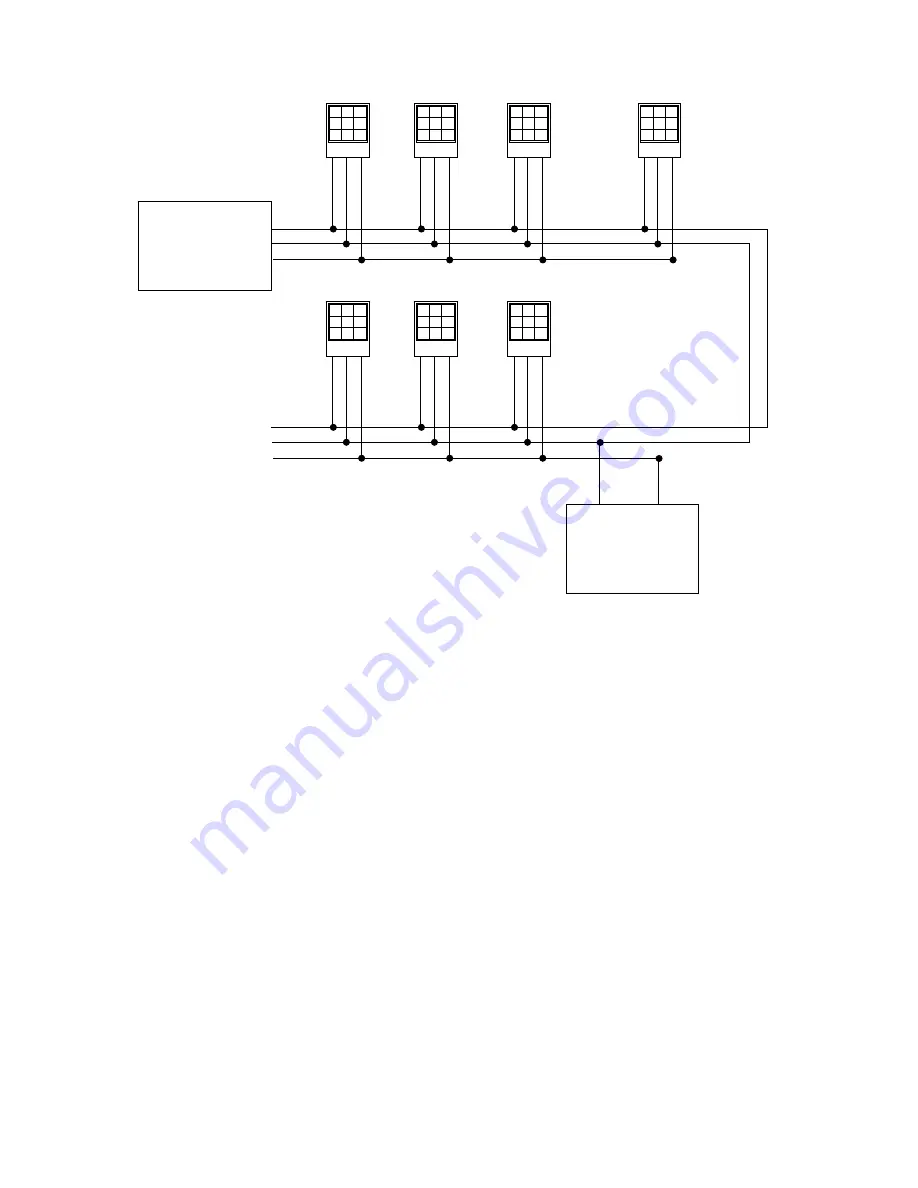
38 of 44
496339 Issue 4
Sig
0V
+12V
Sig
0V
+12V
Remote
Power Supply
IDIS
Expander Card
+12V
0V
IDIS Sensor
IDIS Sensor
IDIS Sensor
IDIS Sensor
IDIS Sensor
IDIS Sensor
IDIS Sensor
Figure 14. Siting IDIS remote PSU
If the sensors are more or less evenly spaced along the wire an ideal split is
to allow the panel to run a third of the sensors (those nearest it). The Remote
PSU runs the remainder and is connected to the bus wires at a point in the
middle of the sensors it is supplying.
If (as is probably the case) the sensors are grouped together in bunches
connected to junction boxes then find the worst volt drop point in the system
by measurement. Trace the cables back towards the panel and find a point
that has a volt drop about half as bad as the worst measurement. Connect
the PSU near this point.
Note that if you fit the PSU at the far end of the cable and power all the
sensors then you still may have an excessive 0V voltage drop between the
panel and the furthest sensor, but the voltage is now the other way round as
the current is flowing in the opposite direction along the 0V wire.
ALWAYS isolate the PSU +ve from the panel +ve feed otherwise you will
have problems if either the PSU or panel stop working. Always ensure that if
the remote PSU goes faulty it will cause some sort of warning.
Electrical Noise
8136
Содержание 8136UK-50
Страница 44: ...44 of 44 496339 Issue 4 ...





















