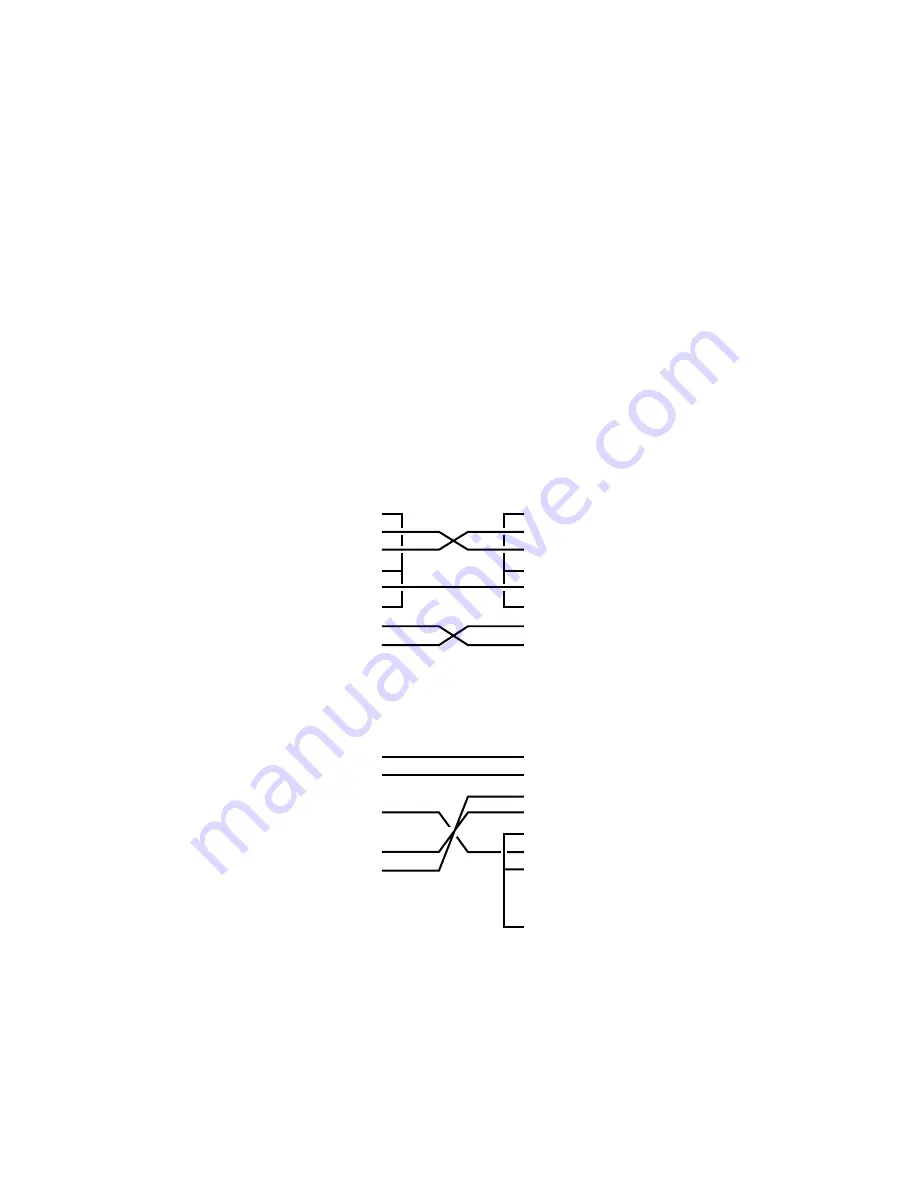
28 of 44
496339 Issue 4
When the Remote PC has completed downloading and signed off, the
display shows:
DOWNLOAD
COMPLETE
followed by Menu 66.
Connecting a Local PC to Use Downloader (Menu 66).
The serial port can also by used as a link between a local PC and the sys-
tem. The local PC can run <DOWNLOADER> and change the system
programming in the same way as a remote PC.
Figure 13 shows the signals appearing at the pins of the serial port 9 pin
connector mounted on the end station PCB. The Figure also shows the pins
of a typical PC serial port, and the connections required in a cable to make a
local connection. Note that both ends of the cable should have female con-
nectors.
1. DCD
2. Rx Data (input)
3. Tx Data (output)
4. DTR
5. 0V
6. DSR
7. RTS (output)
8. CTS (input)
9. Ring Indicator
1.
2. Tx Data (output)
3. Rx Data (input)
4. RTS
5. CTS
6.
7.
8.
9.
....
20.
Not connected. 1.
Rx Data (input). 2.
Tx Data (output). 3.
+V (nominal 10V limited to 5mA). 4.
0V. 5.
Not connected. 6.
CTS (output). 7.
RTS (input). 8.
Not connected. 9.
Control Panel
PC Serial Port
Not connected. 1.
Rx Data (input). 2.
Tx Data (output). 3.
+V (nominal 10V limited to 5mA). 4.
0V. 5.
Not connected. 6.
CTS (output). 7.
RTS (input). 8.
Not connected. 9.
Female 9 pin D-connector to female 25 pin D-connector
Female 9 pin D-connector to female 9 pin D-connector
Figure 13. Signals on Pins of Serial Connector
The signalling parameters are: 4800 Baud, 8 bits, even parity and one stop
bit.
1.
Select Menu 66 and press Enter.
“Call Out” to a Downloading Computer
8136
Содержание 8136UK-50
Страница 44: ...44 of 44 496339 Issue 4 ...






























