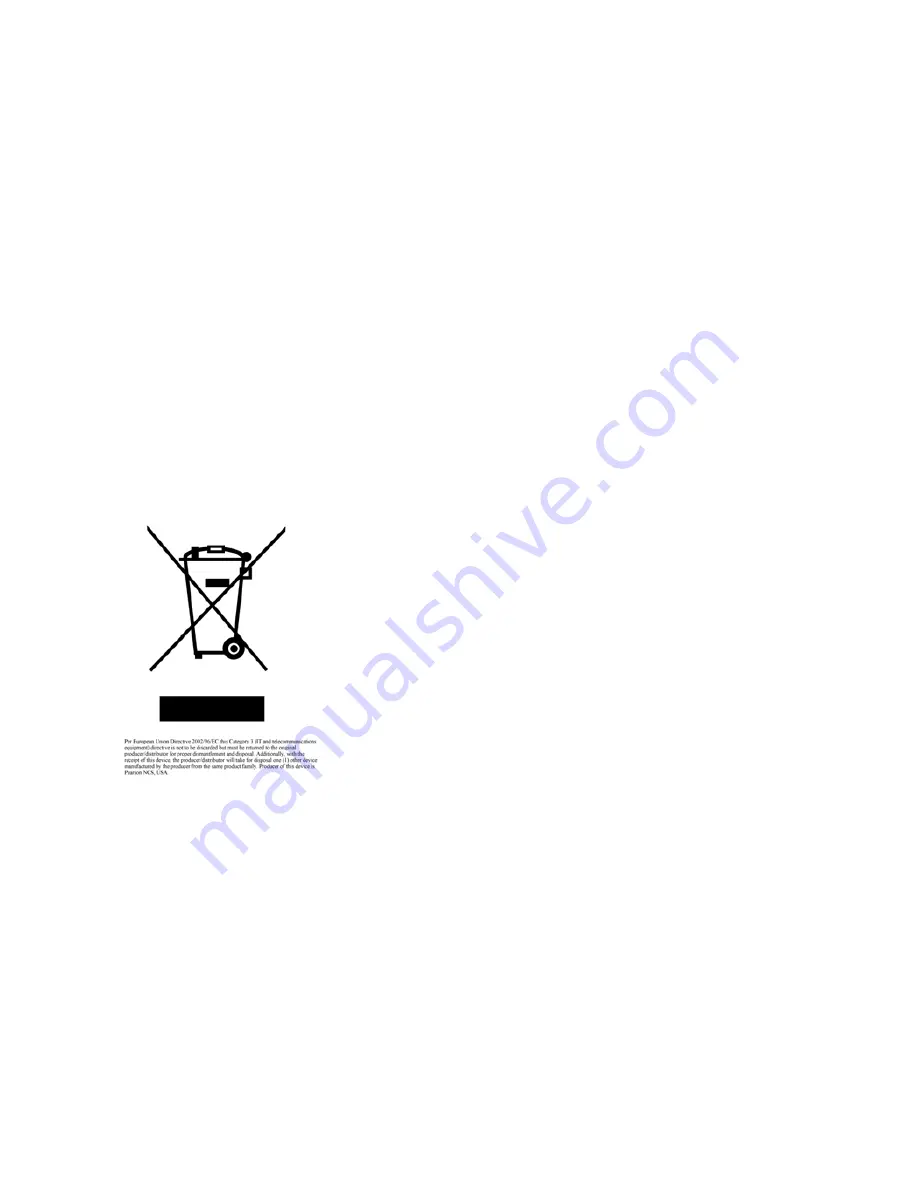
Chapter 1: iNSIGHT 30 Dual Purpose Scanner
Environmental Information
Operator’sGuide
11
Environmental Information
•
The Scantron
i
NSIGHT 30 scanner
is designed to
meet worldwide environmental requirements.
•
Guidelines are available for the disposal of
consumable items that are replaced during
maintenance or service; follow local regulations or
contact your local sales agent for more information.
•
The product packaging is recyclable (although it
should be retained in case the scanner needs to be
shipped for service).
•
The Scantron
i
NSIGHT 30
Scanner is Energy Star
compliant.
Waste Electrical and Electronic Equipment (WEEE)
Applies to European Union customers only:
The following label
and guidelines regarding WEEE are required by European
Union Directive 2002/96/EC:
Per European Union Directive 2002/96/EC this Category
3 (IT and telecommunications equipment) directive is not
to be discarded but must be returned to the original
producer/distributor for proper dismantlement and
disposal. Additionally, with the receipt of this device, the
producer/distributor will take for disposal one (1) other
device manufactured by the producer from the same
product family. The producer of this device is the
Scantron Corporation, USA.
This symbol indicates that when the last user wishes to
discard this product, it must be sent to appropriate
facilities for recovery and recycling. Please contact your
local sales agent for additional information on the
collection and recovery programs available for this
product.
Содержание iNSIGHT 30
Страница 1: ...Operator s Guide iNSIGHT tm 30 ...
Страница 2: ...Operator s Guide iNSIGHT tm 30 ...
Страница 12: ...Operator s Guide xi Pencil Form Color Combinations 3 Color 152 ...
Страница 13: ...xii Scantron iNSIGHT 30 Scanner ...
Страница 28: ...Chapter 1 iNSIGHT 30 Dual Purpose Scanner Power System Connection Operator sGuide 15 NOTES ...
Страница 29: ...Chapter 1 iNSIGHT 30 Dual Purpose Scanner Power System Connection 16 Scantron iNSIGHT 30 Scanner ...
Страница 113: ...Chapter 4 Maintenance Replacing the Imaging Guides 100 Scantron iNSIGHT 30 Scanner NOTES ...
Страница 131: ...Chapter 5 Using the Document Printer Printer Troubleshooting 118 Scantron iNSIGHT 30 Scanner NOTES ...
Страница 145: ...Chapter 6 Troubleshooting The Scan Validation Tool Diagnostics Window 132 Scantron iNSIGHT 30 Scanner NOTES ...
Страница 157: ...Chapter 7 Product Support and Services Services 144 Scantron iNSIGHT 30 Scanner NOTES ...
















































