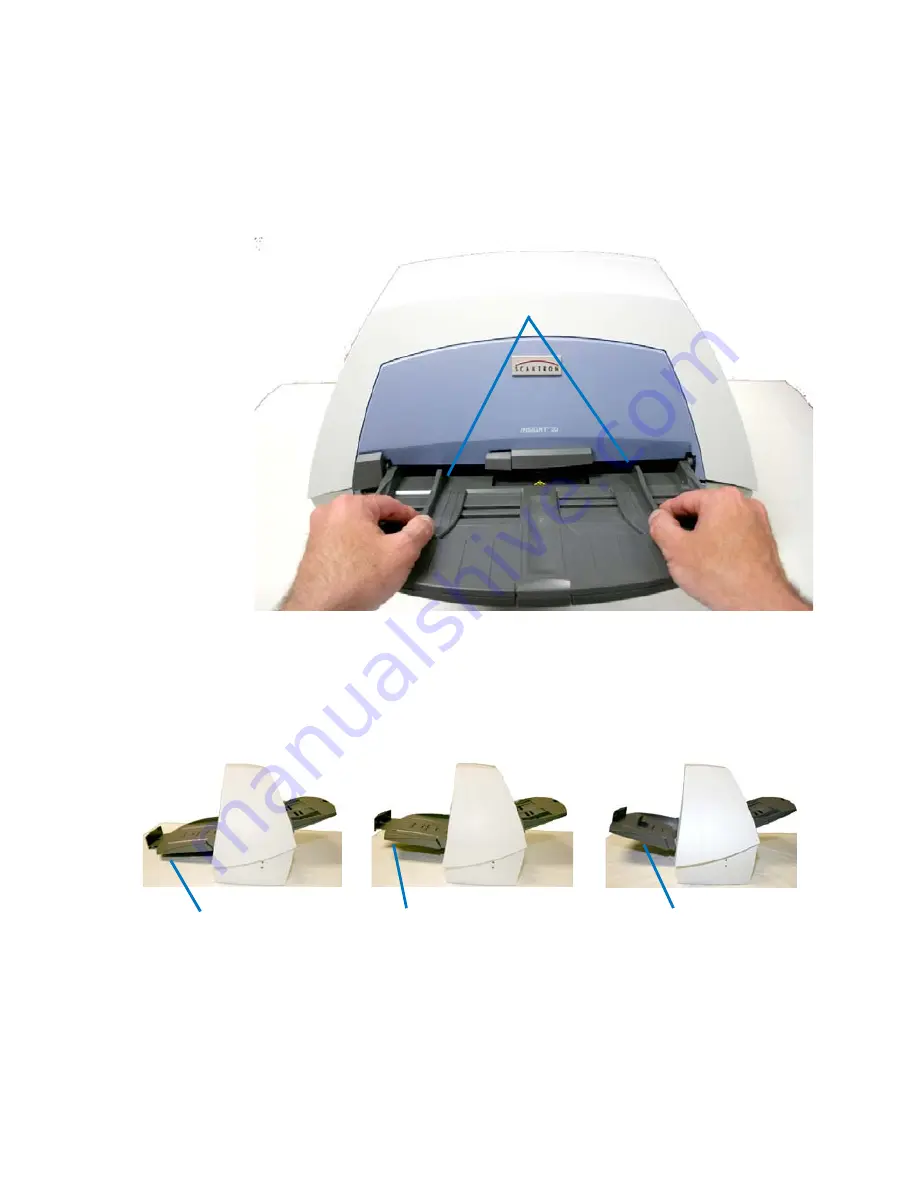
Chapter 2: Scanner Basics
Adjusting the Input and Output Trays
Operator’s Guide
25
•
The input tray has side guides that allow you to adjust
the feeder to fit different document sizes. Grasp the
side guides and slide them in or out to the desired
position.
Adjusting the Output Tray
The output tray has three possible positions.
•
Set the output tray to the lowest position when you are
scanning long documents.
Side Guides
Lowest position for long
documents
Middle position for letter or A4
documents
Highest position for small
documents (e.g. checks)
Содержание iNSIGHT 30
Страница 1: ...Operator s Guide iNSIGHT tm 30 ...
Страница 2: ...Operator s Guide iNSIGHT tm 30 ...
Страница 12: ...Operator s Guide xi Pencil Form Color Combinations 3 Color 152 ...
Страница 13: ...xii Scantron iNSIGHT 30 Scanner ...
Страница 28: ...Chapter 1 iNSIGHT 30 Dual Purpose Scanner Power System Connection Operator sGuide 15 NOTES ...
Страница 29: ...Chapter 1 iNSIGHT 30 Dual Purpose Scanner Power System Connection 16 Scantron iNSIGHT 30 Scanner ...
Страница 113: ...Chapter 4 Maintenance Replacing the Imaging Guides 100 Scantron iNSIGHT 30 Scanner NOTES ...
Страница 131: ...Chapter 5 Using the Document Printer Printer Troubleshooting 118 Scantron iNSIGHT 30 Scanner NOTES ...
Страница 145: ...Chapter 6 Troubleshooting The Scan Validation Tool Diagnostics Window 132 Scantron iNSIGHT 30 Scanner NOTES ...
Страница 157: ...Chapter 7 Product Support and Services Services 144 Scantron iNSIGHT 30 Scanner NOTES ...
















































