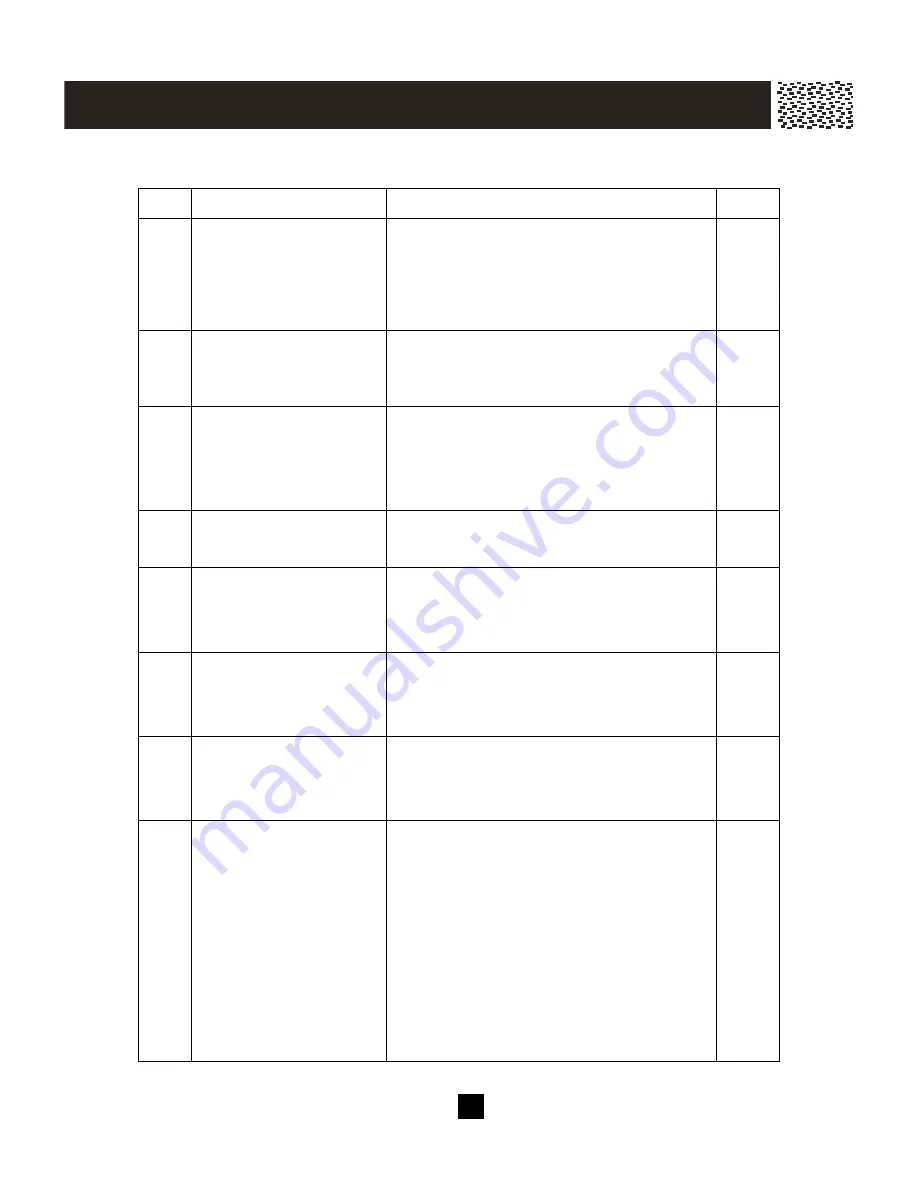
6
QUICK REFERENCE
Task
Steps
Page
9
Add new number to
Phone Book
1. Press
[DIR.].
2. Press [SAVE] and input number.
3. Press [OK] and input name.
4. Press [SAVE] to store.
32
10
Store Caller ID number
to
Phone Book
1. Display Caller ID number.
2. Press [SAVE] to store the number to
Phone Book.
32
11
Dial from Phone Book
1. Press [DIR.].
2. Press [_] or [_] to find the desired
directory record.
3. Press [OK] to dial out.
34
12
Switch to waiting call
Press [Flash].
26
13
Page from base to all
handsets
1. Press
[Int./Page].
2. Press [*] or [#]
3. All handset(s) in range will ring.
25
14
Intercom between
handsets
1. Press
[Int.].
2. Press the desired handset number.
3. Press [EXIT] to terminate the intercom.
35
15
Intercom between
handsets and base unit
1. Press
[Int.]
2. Press [0] to access base unit
3. Press [EXIT] to terminate the intercom
35
16
Call Transfer
1. Press [Int.] on handset or [Int./Page]
on base unit while engaging external
line.
2. Press the desired handset number or
press [0] for base unit.
3. Press [Talk] on handset or
[Speakerphone] on the base unit to
take back the call at any point, or the
call will be returned to you if the party
you are transferring does not answer
within 20 seconds.
35
I M P O R TA N T I N F O R M AT I O N
Содержание SBC-368
Страница 10: ...9...
Страница 51: ...50 NOTES...
Страница 52: ...51 NOTES...
Страница 53: ...52 SBC3681HS 20030913...






















