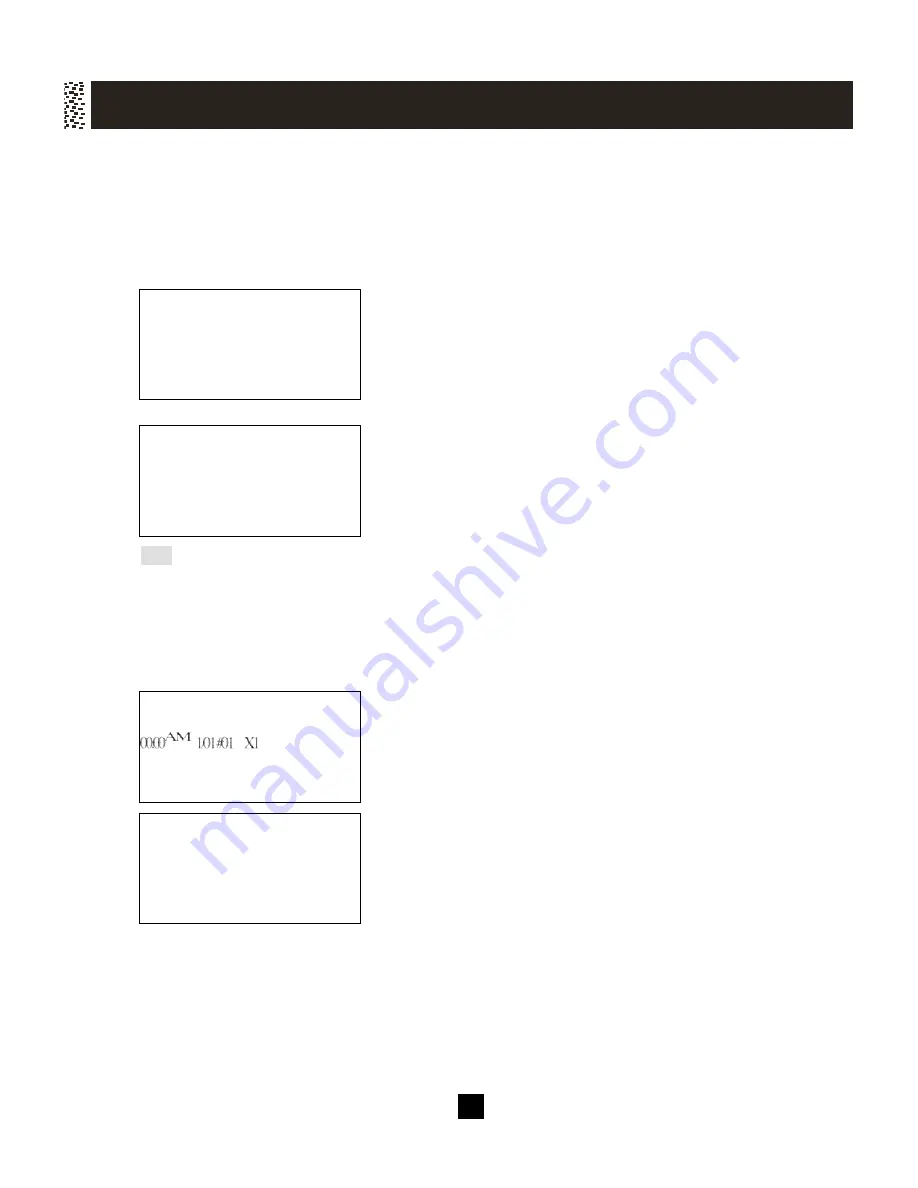
38
Your phone has a Phone Book Directory for storing up to 50 important names and
telephone numbers. Each memory can store 32 digits and 15 characters. You can
edit the Phone Book Directory records, but not the Caller ID List records. The
Directory records are saved in alphabetical order. The Phone Book Directory can be
accessed by pressing [Dir.] during standby mode.
REVIEWING PHONE BOOK DIRECTORY
Press [DIR.] during standby mode.
Press [_] or [_] to view the Directory in alphabetical
order.
Tip:
To quickly find a name and phone number, press [DIR] in standby mode. Key
in the first letter of the name, and scroll to the name you want.
ADDING A PHONE BOOK NUMBER
Copy from a Caller ID Number
During Caller ID reviewing, select the valid record you
want to save as a Phone Book record.
Press [SAVE] and “SAVE TO DIR!” on the display to
confirm the entry. If the memory locations are full, the
message “LIST FULL” will appear and your request is
rejected.
50 ITEMS
_
=VIEW
EXIT
DELETE
JOHN SMITH
_
123-123-4568
EDIT OK EXIT DELETE
SAVE
JOHN SMITH
_
123-123-4568
EXIT
DELETE
SAVED TO DIR!
P H O N E B O O K D I R E C T O R Y
Содержание SBC-368
Страница 10: ...9...
Страница 51: ...50 NOTES...
Страница 52: ...51 NOTES...
Страница 53: ...52 SBC3681HS 20030913...















































