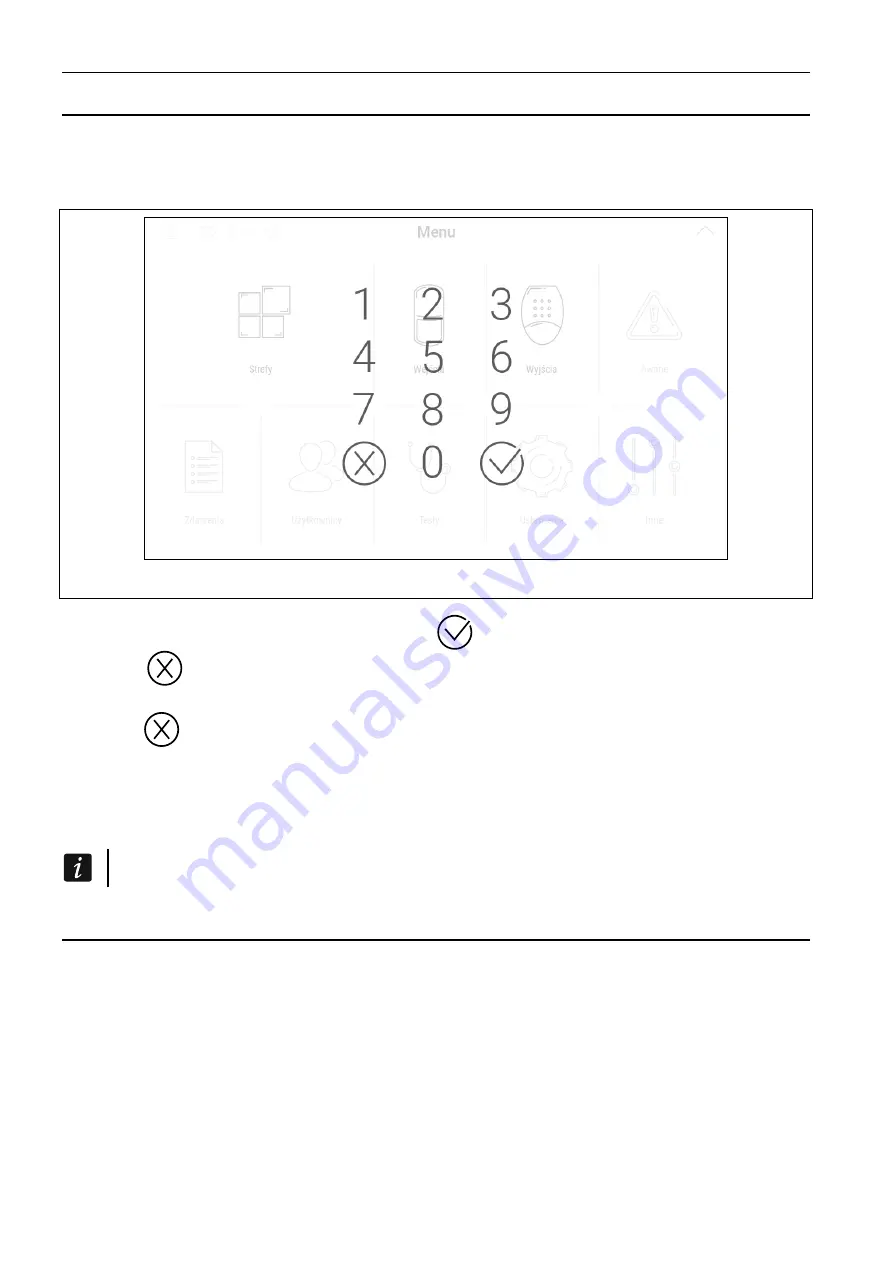
12
INT-TSH2
SATEL
9. On-screen keypad
The on-screen keypad is displayed when you are required to enter a code e.g. to access the
user menu. You may be required to enter the code to access the user screen or the
additional screen or to run a function with a widget.
Fig. 4. On-screen keypad.
Enter the code using the number keys and tap
. If you made a mistake when entering the
code, tap
and re-enter the code (if you fail to enter the valid code within one minute,
it will be treated as if you entered an invalid code).
If you tap
before you enter the code, the on-screen keypad will close and you will return
to the previous screen.
By default, the following codes are programmed in the control panel:
service code: 12345
object 1 master (administrator) code 1: 1111
If there is an alarm in the system, it will be cleared after you enter the code.
10. User menu
Swipe up on the user screen / additional screen to go to the user menu. Since the access to
the user menu is code-protected, the keypad will open first. Enter the code. The menu will
open immediately if you have already logged in on the user screen.
Status icons are displayed in the top left corner of the screen (see p. 12).





























