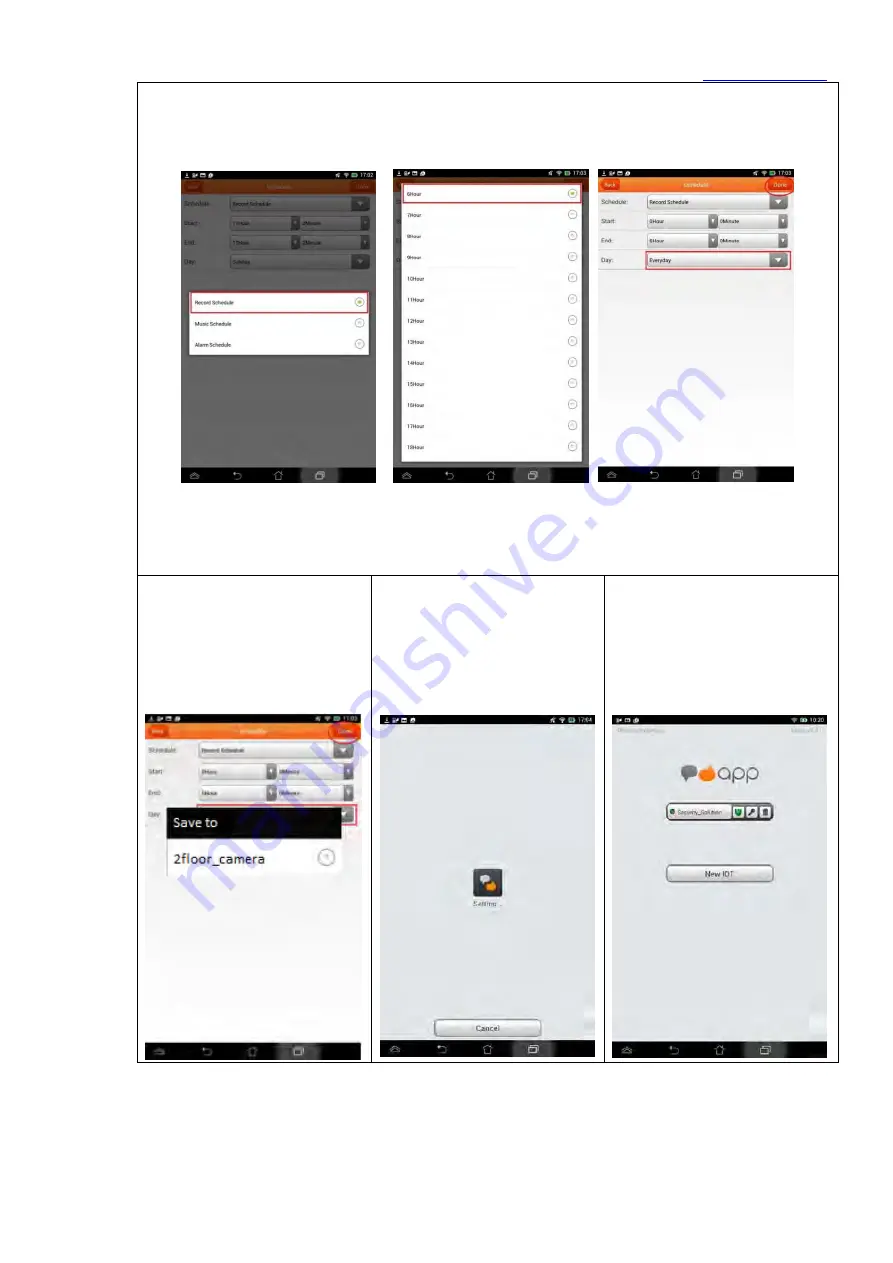
Sapido Technology Inc.
61
Step 11. Set up the 2
nd
recording schedule: Recording from every 10pm to 6am of next
morning. Choose “Record Schedule”, and select start time at 00:00, end time at 06:00, and
“Everyday” for Day, and finally click “Done” for completion.
Step 12. Choose USB storage
device
Step 13. Please await...do not
shut down the APP.
Step 14. The APP screen will
automatically go back to log-
in page after completing
schedule added, please click
the network to log in.






























