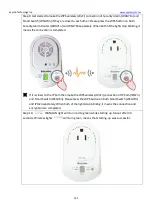Sapido Technology Inc.
138
Step 3. Depends on which device is closer to the new IP Cam and make the WPS connection. For
example, new IP Cam is closer to the original IP Cam: Get started to make the WPS wireless (Wi-
Fi) connection of two IP Cam (IPJC2n): Please press the WPS button on both IP Cams (IPJC2n)
separately. When both of the lights stop blinking, it means the connection and encryption are
completed.
※
To connect more than 3pcs IPJC2n, follow the step 2 as the same way for pressing the WPS
buttons on each device.
。
Step 4. Enter Sapido APP then
log in your security network
then click <IOT Settings>
Step 5. You can see the new
IPJC2n device is already under
the list, it means it is added in
your network.
Step 6. Select IPJC2n, then click
<Rename>