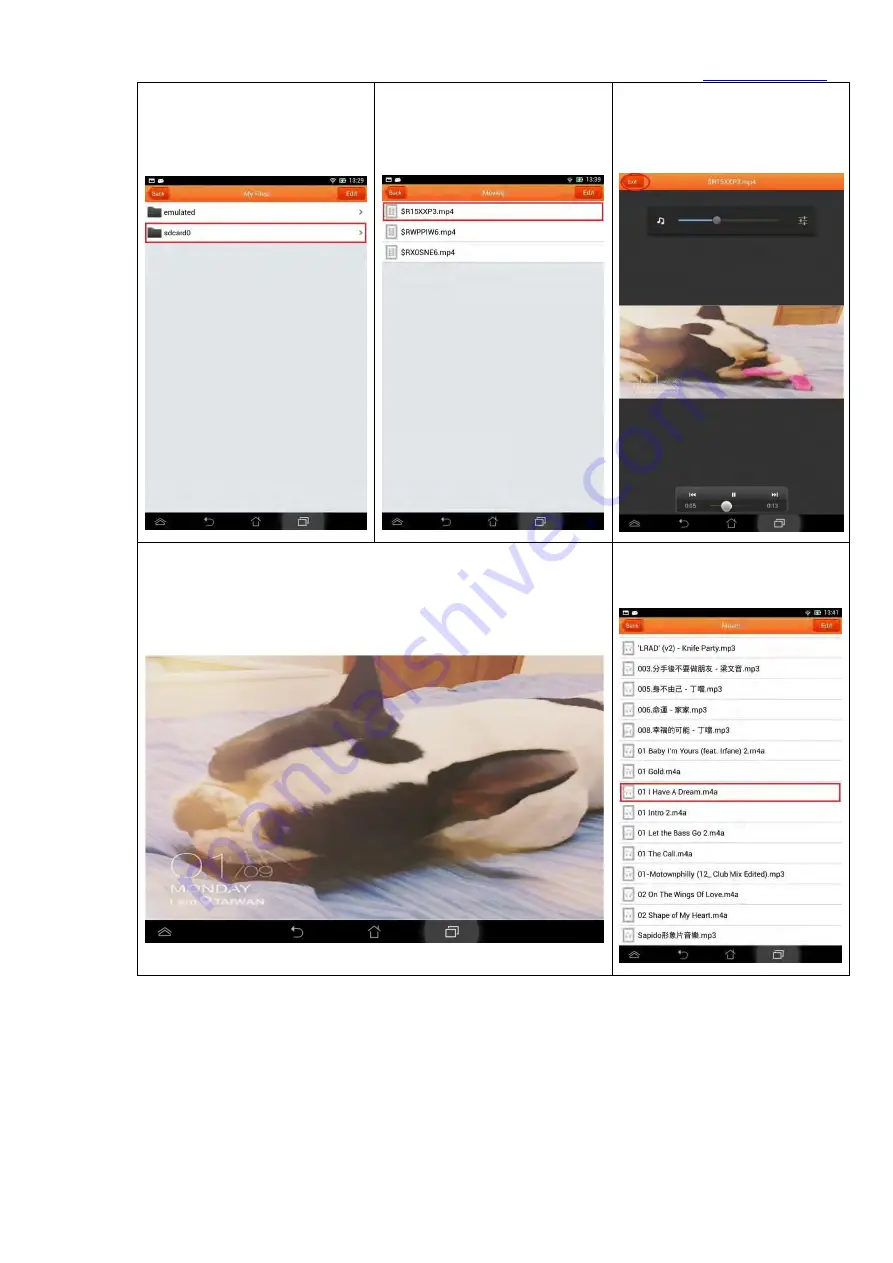
Sapido Technology Inc.
121
Step 6. Choose the file path
you want to browse.
Step 7. Directly select the
video you want to watch.
Step 8. During video play, click
“Exit” to stop and return to
the previous page.
Step 9. Rotate the smartphone or tablet to enlarge the screen,
click “Back” to stop and return to the previous page.
(If functional key is hidden after rotating, it will be again
appeared after rotate it back.)
Step 10. Return to Download
List page and click “Music”.






























