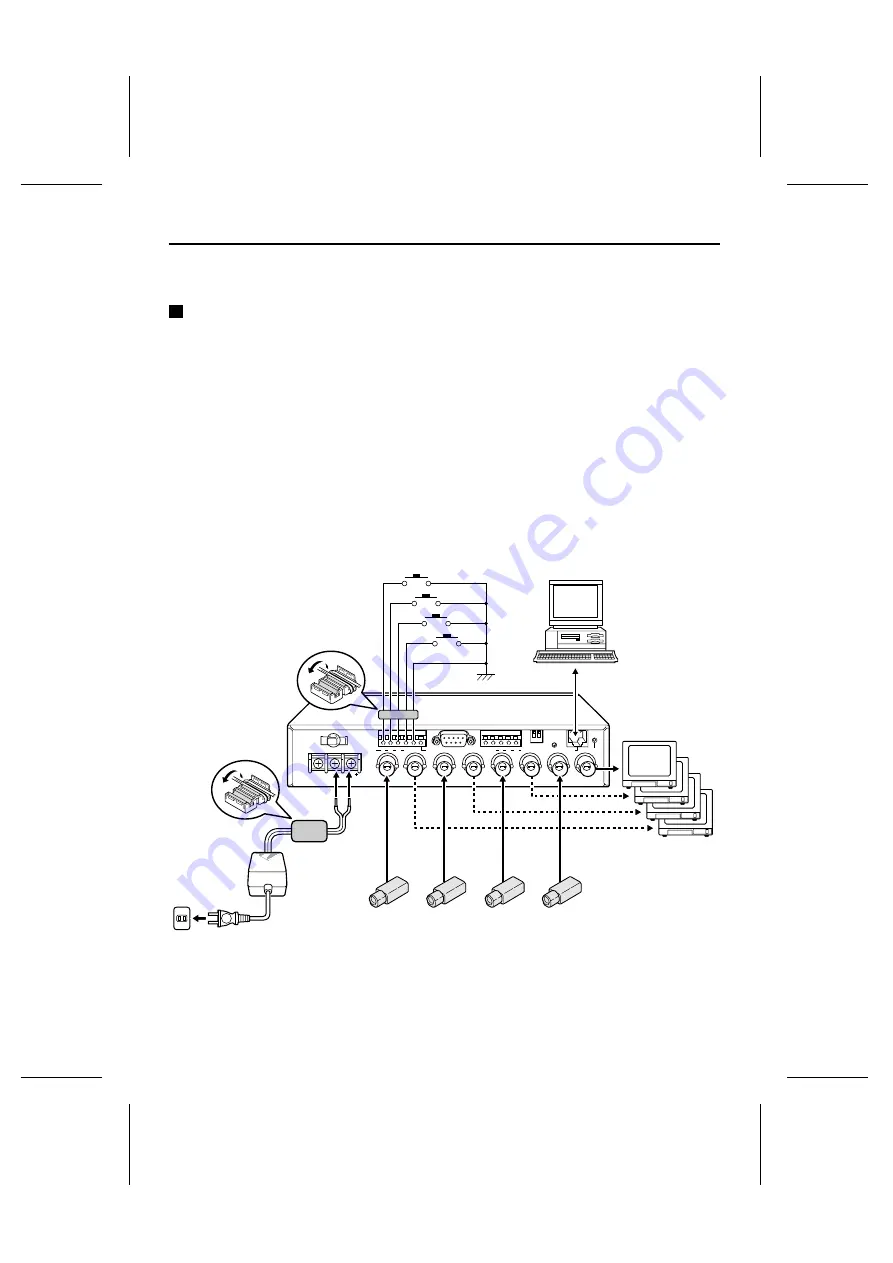
Connections
Turn off the power for all equipment before making any connections.
Basic Connections
1
Connect the video server to a computer.
Connect a cable between the ETHERNET connectors of the video server and the computer.
Use a crossed wire-type Ethernet cable.
2
Connect the accessory AC adapter to the video server.
After connecting the AC adapter, install the supplied ferrite core.
Note:
•
In order to avoid any problems with the video server and the power supply, take sufficient care to
ensure that the polarities are correct when connecting the power supply.
•
When the accessory ferrite cores are attached, they will increase the load on the cable, so after
doing the installation, adjust the cable accordingly.
3
Insert the power cord plug into a wall outlet.
The POWER indicator will illuminate.
Computer
Monitor TV
CCD camera
GND
12VDC
IN
OUT
VIDEO 1
IN
OUT
VIDEO 2
IN
A
1
2
3
4
RS-232C
COM
COM
ALARM
OUT
ALARM
IN
RS485
TERMI
ON
MODEM
ETHERNET
ALL RESET
PC
B A B
OUT
VIDEO 3
IN
OUT
VIDEO 4
1 2
1
2
2
3
L8NAA/XE
(VSP-SV2000P) GB 2003,
5,
12
English
– 7 –









































