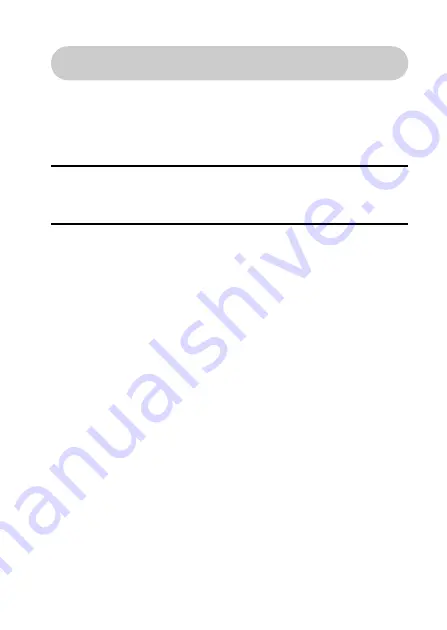
English
vi
Burn your recorded video clips onto a DVD
(Windows XP)
Using the supplied CD-ROM (SANYO Software Pack), you can import the
captured images to your computer and store them on a DVD. Detailed
information about the SANYO Software Pack can be found on page 4 in
the SANYO Software Pack INSTRUCTION MANUAL.
Install application programs
1
Set the supplied CD-ROM (SANYO Software Pack) in your
computer’s CD-ROM drive.
h
The installation window opens.
2
Click on the application program you wish to install.
h
Install the application program with which you can import images to a
computer (Photo Explorer).
h
Install the application program with which you can create DVDs
(MovieFactory).*
h
After clicking on an application program, follow the instructions shown
on the monitor to install the program.
h
When the installation is complete, the product registration window will
appear, but click on the Exit button to close the window.
*
Not included with model VPC-CG65PX.
Содержание VPC CG65 - Xacti Camcorder - 6.0 MP
Страница 10: ...ix English SHOOT PLAY BACK AND SAVE 2 Click on New Project h The Create Video Disc window opens ...
Страница 25: ...11 English CHECKING THE INCLUDED ACCESSORIES How to use the accessories k Neckstrap ...
Страница 26: ...English 12 k Lens cap ...
Страница 27: ...13 English CHECKING THE INCLUDED ACCESSORIES k Soft case 1 2 2 ...
Страница 33: ...19 English SETUP PARTS NAMES Front Lens Flash Stereo microphone Monitor unit AV terminal cover Speaker To open ...
Страница 79: ...65 English DISPLAYING THE RECORDING MENU PAGE 2 7 8 9 1 2 3 4 5 6 VIDEO VIEW IMAGE STABILIZER RECORDING MENU ...
Страница 206: ...SANYO Electric Co Ltd ...






















