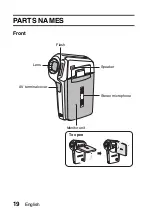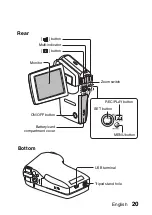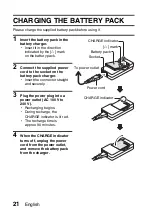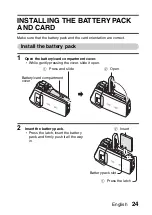33
English
DATE AND TIME SETTING
4
Set the date.
1
Select “DATE”.
2
Press the SET button.
h
The Set Date Screen appears.
3
Set the date to “2007/12/24”.
h
The date is set in the following
order: Set the year
→
Set the
month
→
Set the day.
h
Toggle the SET button left or
right to select year, month or
day. Toggle the SET button up
or down to increase or decrease
the number.
4
Press the SET button.
5
Set the clock.
1
Select “TIME”.
2
Press the SET button.
h
The Set Time Screen appears.
3
Set the time to “19:30”.
h
The time is set in the following
order: Set the hour
→
Set the
minute.
h
A 24-hour clock is used for the
time display.
4
Press the SET button.
CLOCK SET
DATE
2007/12/24
OK
CLOCK SET
19:30
TIME
OK
Содержание VPC CG65 - Xacti Camcorder - 6.0 MP
Страница 10: ...ix English SHOOT PLAY BACK AND SAVE 2 Click on New Project h The Create Video Disc window opens ...
Страница 25: ...11 English CHECKING THE INCLUDED ACCESSORIES How to use the accessories k Neckstrap ...
Страница 26: ...English 12 k Lens cap ...
Страница 27: ...13 English CHECKING THE INCLUDED ACCESSORIES k Soft case 1 2 2 ...
Страница 33: ...19 English SETUP PARTS NAMES Front Lens Flash Stereo microphone Monitor unit AV terminal cover Speaker To open ...
Страница 79: ...65 English DISPLAYING THE RECORDING MENU PAGE 2 7 8 9 1 2 3 4 5 6 VIDEO VIEW IMAGE STABILIZER RECORDING MENU ...
Страница 206: ...SANYO Electric Co Ltd ...