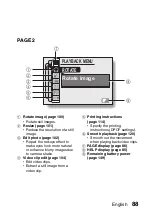97
English
DELETING DATA
5
Toggle the SET button up to select “DELETE”, and press the SET
button.
<DELETE SINGLE>
h
The currently displayed image is deleted.
h
To delete other data, select the data, select “DELETE” and press the
SET button.
<DELETE ALL>
h
The Delete Confirmation Screen again appears. To delete the data,
select “YES”, and press the SET button. When data delete is
completed, “No image” is shown.
CAUTION
i
Data that is protected from accidental delete cannot be deleted. To delete
protected data, set the protect setting for the data to off (page 94), and
then follow the data delete procedure.
HINT
i
You can also access the Delete Single Confirmation Screen from the
Playback Screen by toggling the SET button up.
Содержание VPC CG65 - Xacti Camcorder - 6.0 MP
Страница 10: ...ix English SHOOT PLAY BACK AND SAVE 2 Click on New Project h The Create Video Disc window opens ...
Страница 25: ...11 English CHECKING THE INCLUDED ACCESSORIES How to use the accessories k Neckstrap ...
Страница 26: ...English 12 k Lens cap ...
Страница 27: ...13 English CHECKING THE INCLUDED ACCESSORIES k Soft case 1 2 2 ...
Страница 33: ...19 English SETUP PARTS NAMES Front Lens Flash Stereo microphone Monitor unit AV terminal cover Speaker To open ...
Страница 79: ...65 English DISPLAYING THE RECORDING MENU PAGE 2 7 8 9 1 2 3 4 5 6 VIDEO VIEW IMAGE STABILIZER RECORDING MENU ...
Страница 206: ...SANYO Electric Co Ltd ...