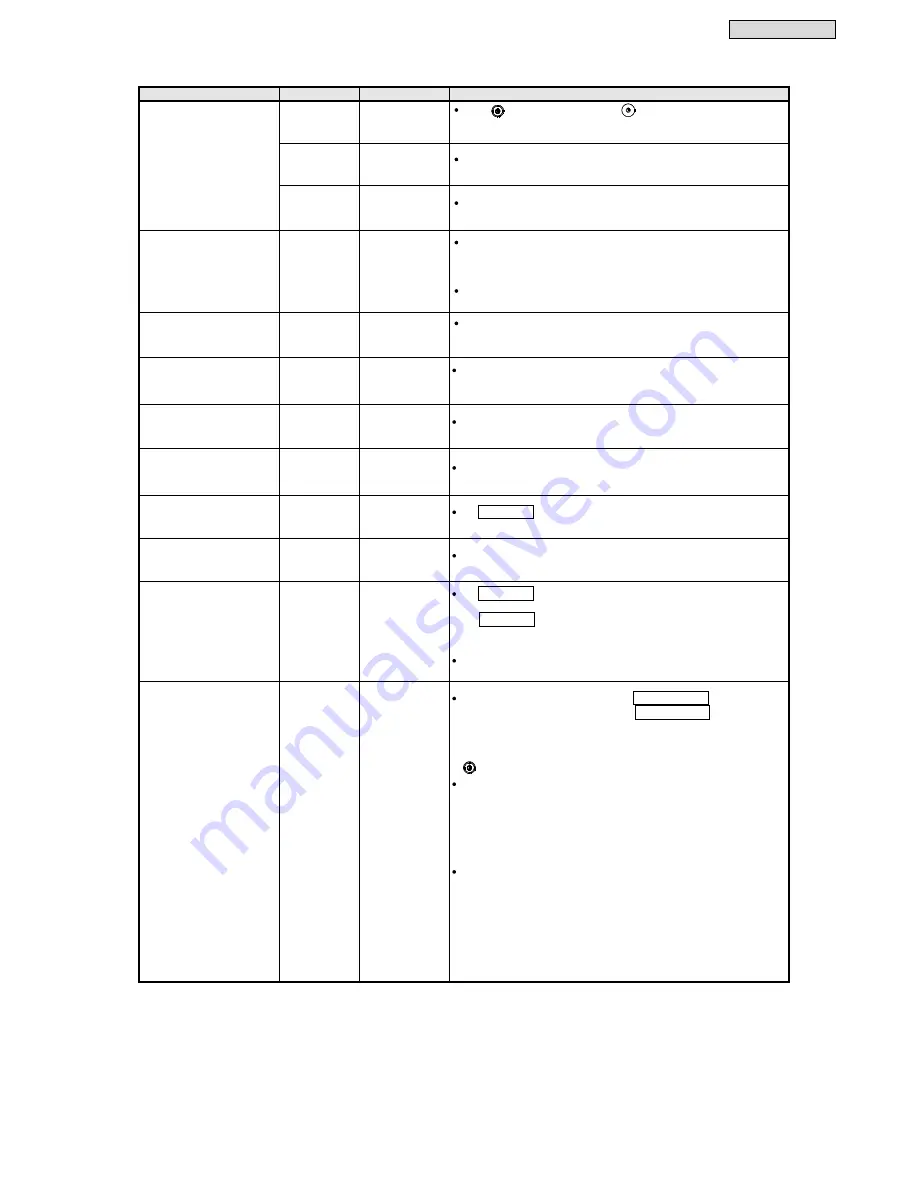
Troubleshooting
36
2/3
UPS Status
LCD Indication
LED Status
Countermeasure
-STANDBY-
Green INPUT: Lit
Was
on the LCD panel or
on the unit control panel
pressed accidentally and set to “OFF”?
Perform the correct procedure to set it to “ON.”
-
Green INPUT: Lit
Is the remote OFF signal being input? See §5.4 “External Interfaces,”
and check whether the external control terminal is connected properly.
Power from the terminal
block of the UPS stopped
during operation.
-
Green INPUT: Lit
Is the EPO signal being input? See §5.4 “External Interfaces,” and
check whether the external control terminal is connected properly.
Power from the terminal
block of the UPS stopped
during a power outage.
-
-
Have the batteries deteriorated?
Check the time to replace the batteries.
The battery service life will vary depending on the ambient
temperature. Early battery replacement is recommended.
Did a power outage occur within the last 12 hours? The remaining
capacity of the batteries may be low. Sufficiently charge the UPS.
The buzzer sounded.
-
-
The alarm buzzer sounds when a state change, warning, or error
occurs in the UPS.
See §10. “Buzzer Sounds.”
The buzzer does not sound.
-
-
Is “Buzzer” in the LCD panel setting menu set to “SILENT (stopped).”
See §3.8 “Setting Buzzer Condition” in the
LCD Panel Operating
Manual
and check the setting value.
Nothing is displayed on the
LCD panel.
-
-
Are the UPS unit and LCD panel connected properly with the
connection cable? See §6.2 “Attaching LCD Panel.”
Cannot operate the LCD
panel.
-
-
Are the UPS unit and LCD panel connected properly with the
connection cable? See §6.2 “Attaching LCD Panel.”
The LEDs on the unit
control panel do not turn
on.
-
All: Off
Is
MAIN MCCB
set to “ON”?
See §8.1 “UPS Startup” and check the correct operating procedure.
Cannot operate the unit
control panel.
-
Red ALARM: Lit
The UPS has malfunctioned. Contact your supplier or SANYO
DENKI.
Battery power supply
continues.
Power supply switches to
battery power frequently.
Input Error
Input Freq Err
Input Vol Hi
Input Vol Low
Green BACKUP:
Lit
Is
MAIN MCCB
on the unit control panel set to “ON”? If it is set to
“OFF,” set it to “ON.”
(If
MAIN MCCB
is set to the “OFF” during normal operation, the
operation will become the same as for a utility power supply failure
and the power supply will switch to battery power.)
Check that the input voltage and input frequency are within the rated
ranges. See §14.4 “Specifications.”
The UPS does not switch
from bypass power supply
to UPS power supply
(inverter power supply).
-
-
Check that the forced bypass switch
Forced Bypass
is set to
“
Inverter
.” The forced bypass switch
Forced Bypass
is located
inside the front panel of the UPS. Remove the front panel to check.
See step
⑥
of §6.2 “Attaching LCD Panel.”
If the forced bypass
switch is set to “
Bypass
,” set it to “
Inverter
” and then press
again to switch to UPS power supply.
If “Overload Recovery Operation” in the LCD panel setting menu is
set to “
Auto Ret BYP
,” the UPS switches to bypass power supply when
there is an overload, and after the overload continues for a certain
period of time, switches back to UPS power supply automatically. If
the overload condition persists, the UPS switches to bypass power
again, and this cycle is repeated. See §3.10 “Setting Overload
Recovery Operation” in the
LCD Panel Operating Manual
.
If “Overload Recovery Operation” in the LCD panel setting menu is
set to “
Stay on BYP
,” bypass power supply continues when the overload
condition continues. When the overload condition is resolved, the UPS
switches to UPS power supply.
If the voltage of the utility power supply is low and the load current is
at or below the overload detection threshold when the UPS switches
to bypass power supply, the UPS continues to switch between UPS
power supply and bypass power supply. See §3.10 “Setting Overload
Recovery Operation” in the
LCD Panel Operating Manual
.
Содержание SANUPS A11J
Страница 1: ...M0009237 5 kVA Instruction Manual ...
Страница 25: ...Installation and Wiring 22 Blank page ...
Страница 41: ...Troubleshooting 38 Blank page ...
Страница 50: ...Blank page ...
Страница 51: ...Blank page ...
Страница 52: ......














































