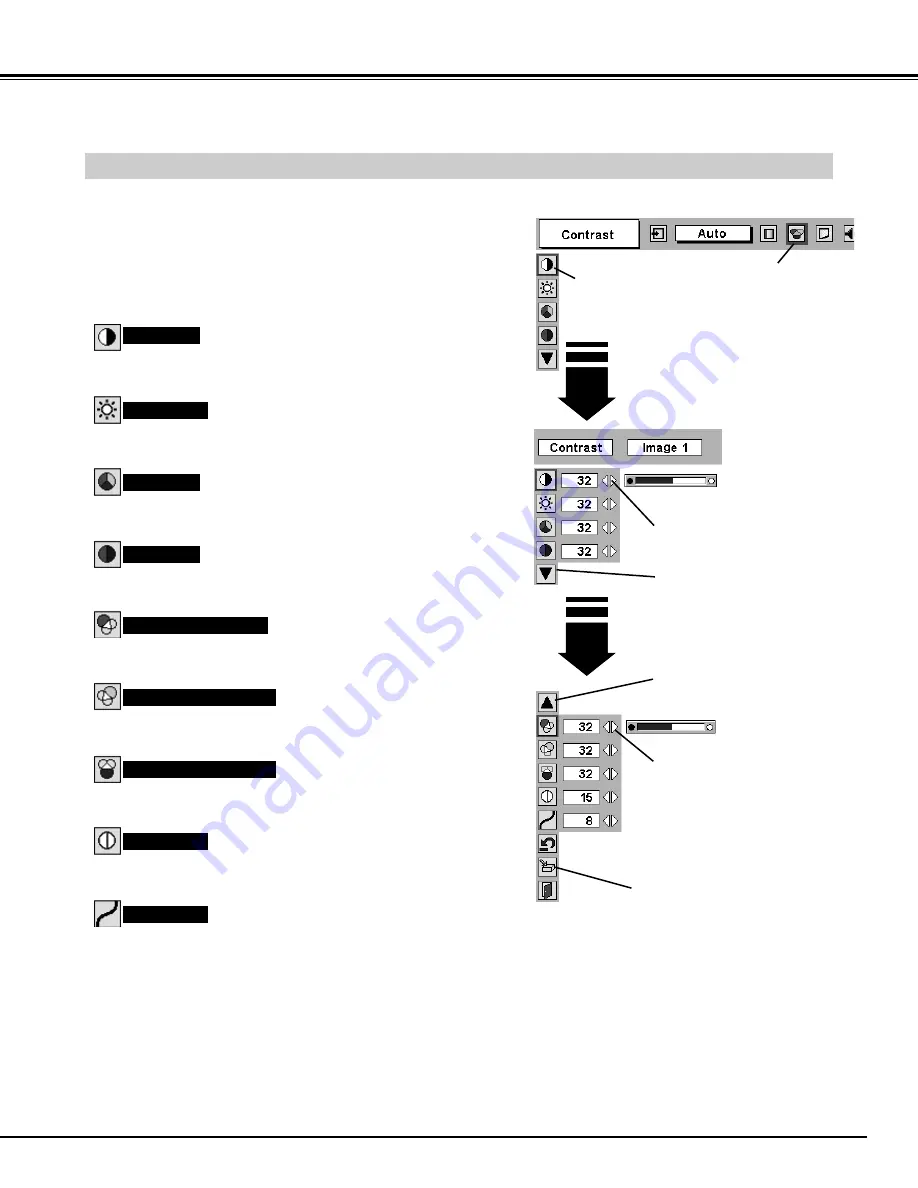
33
VIDEO INPUT
Press POINT LEFT/RIGHT buttons
to adjust value.
Press MENU button and ON-SCREEN MENU will appear. Press
POINT LEFT/RIGHT button(s) to move a red frame pointer to
IMAGE ADJUST Menu icon.
1
2
Press POINT DOWN button to move a red frame pointer to the
item that you want to adjust and then press SELECT button.
The level of each item is displayed. Adjust each level by
pressing POINT LEFT/RIGHT button(s).
Move a red frame pointer to
the item to be selected and
then press SELECT button.
IMAGE ADJUST MENU
IMAGE LEVEL ADJUSTMENT
Press POINT LEFT button to decrease contrast, and POINT RIGHT
button to increase contrast. (From 0 to 63.)
Press POINT LEFT button to adjust image darker, and POINT
RIGHT button to adjust brighter. (From 0 to 63.)
Contrast
Brightness
Press either POINT LEFT button or POINT RIGHT button to obtain
better balance of contrast. (From 0 to 15.)
Gamma
Press SELECT button at this icon to
display other items.
IMAGE ADJUST
Menu icon
Press POINT LEFT/RIGHT buttons
to adjust value.
Press POINT LEFT button to lighten color, and POINT RIGHT button
to deeper color. (From 0 to 63.)
Press POINT LEFT button or POINT RIGHT button to obtain proper
color. (From 0 to 63.)
Color
Tint
Press POINT LEFT button to soften the image, and POINT RIGHT
button to sharpen the image. (From 0 to 31.)
Sharpness
Press POINT LEFT button to lighten red tone and POINT RIGHT
button to deeper tone. (From 0 to 63.)
White balance (Red)
Press POINT LEFT button to lighten green tone and POINT RIGHT
button to deeper tone. (From 0 to 63.)
White balance (Green)
Press POINT LEFT button to lighten blue tone and POINT RIGHT
button to deeper tone. (From 0 to 63.)
White balance (Blue)
NOTE : Tint cannot be adjusted when the video system is PAL,
SECAM, PAL-M or PAL-N.
Press SELECT button at this icon to
store the value.
Press SELECT button at this icon to
display previous items.
Содержание PLC-SE10
Страница 2: ...Owner s Manual PLC SE10 Multimedia Projector MODEL ...
Страница 45: ...Printed in Japan Part No 610 301 3435 1AA6P1P3533 MT6AA SANYO Electric Co Ltd ...
Страница 46: ...Bedienungsanleitung PLC SE10 Multimedia Projektor MODELL ...
Страница 89: ...Printed in Japan Teile Nr 610 301 3442 1AA6P1P3534 MT6AA D SANYO Electric Co Ltd ...
Страница 90: ...Mode d emploi PLC SE10 Projecteur multimédia MODÈLE ...
Страница 133: ...Imprimé au Japon N de code 610 301 3459 1AA6P1P3535 MT6AA F SANYO Electric Co Ltd ...
Страница 134: ...Manuale d uso PLC SE10 Proiettore Multimedia MODELLO ...
Страница 177: ...Stampato in Giappone No di matricola 610 301 3466 1AA6P1P3536 MT6AA I SANYO Electric Co Ltd ...
Страница 178: ...Manual del usuario PLC SE10 Proyector multimedia MODELO ...
Страница 221: ...Impreso en Japón No de parte 610 301 3473 1AA6P1P3537 MT6AA E SANYO Electric Co Ltd ...






























