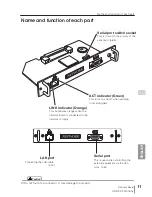13
Network Board
OWNER’S MANUAL
Connection of LAN cable
ENGLISH
[2] Connection of LAN cable
To connect to the network, it is required to use the UTP (Unshielded Twisted Pair)
straight cable with RJ-45 plug. There are two different types of cables depending on
whether the network is constructed with 10Base-T or 100Base-TX. Prepare the Hub
(10Base-T or 100Base-TX) to distribute the network cable if required.
1
Turn the Mains switch off.
2
Wind the UTP straight cable once
around the ferrite core (supplied)
as the illustrated below.
3
Connect the UTP straight cable to the LAN port on the network board.
4
Connect the UTP straight cable to the hub.
✐
Use the UTP cross cable when you connect the computer and projector directly not using the
hub.
✐
When you connect the projector into the 10Base-T network, use cable with category 3 or 5.
When you connect the projector into the 100Base-TX network, use cable with category 5.
✐
The length of cable between hub and projector should be less than 100m.
WARNING
TEMP.
READ
Y
LAMP
REPLA
CE
LAMP
Hub
(10BaseT, 100Base-TX)
UTP straight cable
Projector
Ferrite Core
Mains Switch
Содержание Network Board MD13NET
Страница 9: ...Installation 1 9 Network Board OWNER S MANUAL ENGLISH ...
Страница 25: ...Basic Setting and Operation 25 Network Board OWNER S MANUAL ENGLISH 2 ...
Страница 35: ...35 Network Board OWNER S MANUAL ENGLISH Controlling the Projector 3 ...
Страница 55: ...Controlling the Multi Projectors 55 Network Board OWNER S MANUAL ENGLISH 4 ...
Страница 61: ...Use of Serial Port 61 Network Board OWNER S MANUAL ENGLISH 5 ...
Страница 69: ...69 Network Board OWNER S MANUAL ENGLISH Appendix A 6 Connection examples Web browser setting Technical data ...
Страница 83: ...83 Network Board OWNER S MANUAL ENGLISH Appendix B FAQ ...
Страница 91: ...91 Network Board OWNER S MANUAL Appendix ENGLISH ...
Страница 92: ...Network Board Owner s Manual IDFV ...