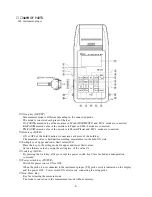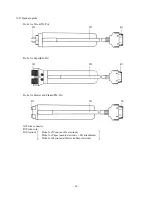-
7
-
Receptacle for RS-232C
・
Out-put port for RS-232C
・
When the Meter is connected to
the instrument having the port
of RS-232C such as P.C., use the
Button for the EL back light
attached communication cable for
・
Button for switching ON the EL
RS-232C.
back light to raise the visibility
in dark place.
Receptacle for connecting the AC adapter
・
As the back light consumes a lot
・
When the Meter is used in AC100V,
of capacity of the battery, be careful
AC adapter is connected to this
not to light it so long time.
receptacle.
・
Be sure to use the attached exclusive
AC adapter, if necessary.
Adjusting dial of view angle
・
Dial for adjusting the density of the
LCD display
⑰.
The density becomes
dark by turning it leftwards and faint
rightwards
.
Adjust it to the easy
position to read
.
Connector for
Connector for the
the AC adapter
RS-232C
Insert it in the
Insert it in the receptacle
receptacle to the
to the bottom placing the
bottom.
arrow mark downwards.
dark
light