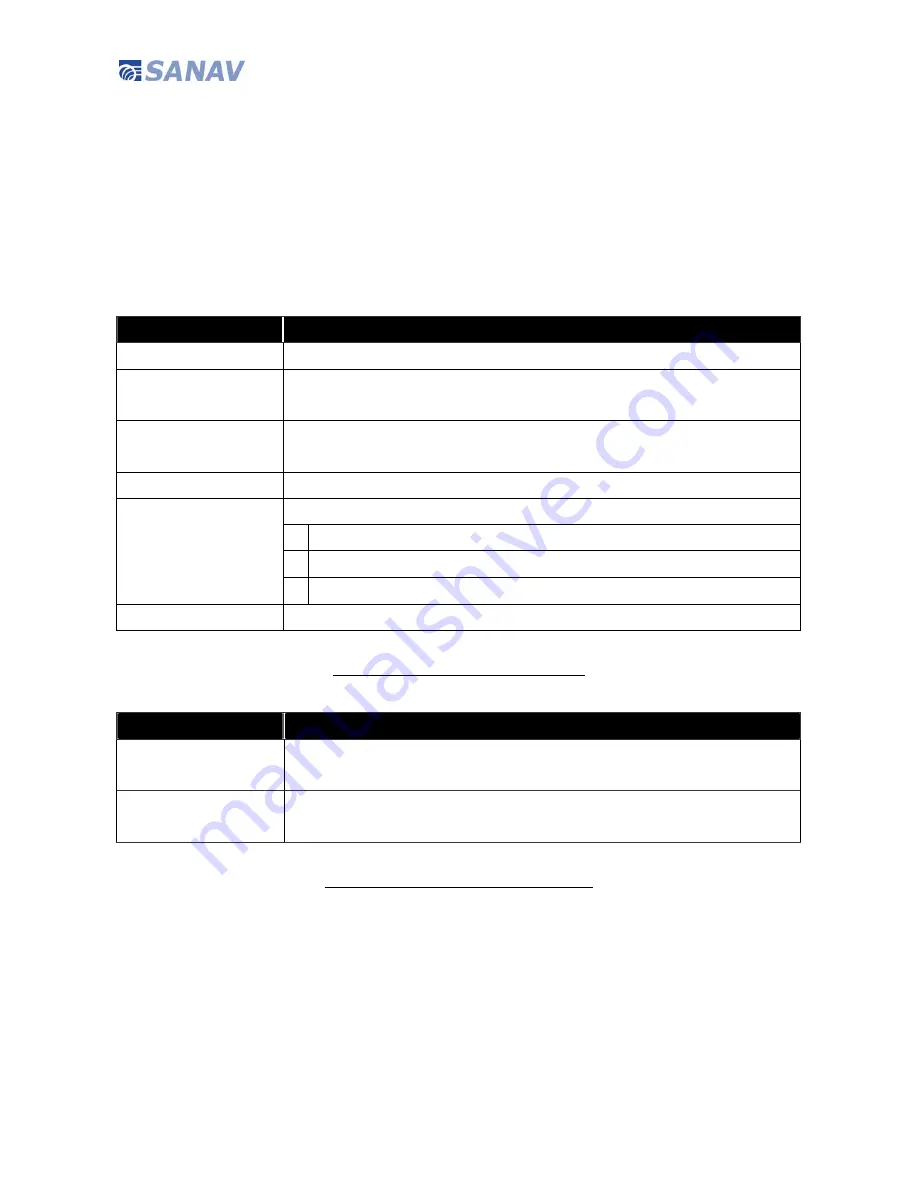
MU-201 GPS/GPRS Nano Tracker User Manual
Copyright © 2011 San Jose Technology, Inc. All Rights Reserved.
29
Set up Polling Format
The user can send the SMS/COTA polling according to the shown example to get desired information. It defines the report
format when you set SMS polling.
Setup Format: #
「
username
」
,
「
Password
」
,
「
Function Mode
」
,
「
Report Format Code
」
*
Command: #username,0000,10,2*
Table: Polling Format Setup Description
Table: Polling Setup Response Description
SMS/ COTA Command
Description
#
Start sign.
user name
Default ID of the device.
If you have changed the user name, please use the updated one.
0000
Default password.
If you have changed the password, please use the updated one.
10
Mode 10 defines the SMS Polling setup mode.
Report Format Code:
2 Google Map Hyperlink
4 Actual Address (show the nearest address from Google database)
2
6 To include both Google Map Hyperlink and Actual Address
*
End sign.
Situation
Message Reply
Setup Succeeds
Google hyper-link
username,http://maps.google.com/maps?q=24.963528,121.425658(tracker)&,POLL,
V3.793;56%
Setup Succeeds
Actual address
No. 36, Zhongshan Rd., Tucheng District, New Taipei City, Taiwan 236















































