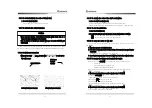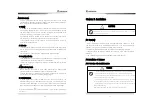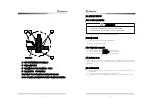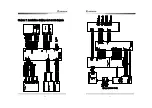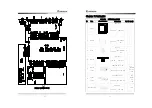49
5.6. Initial Installation
In case of the first time, it must be executed an initial adjustment.
5.6.1 Initial Installation
Following is how to go to Initial setup menu
Menu
System
Int. Set
Enter after press these keys will show following
display.
※
Installation menu activate procdure:
At Menu in System list, press Cursor Off Cent Cursor Off Cent keys within 5
seconds then following screen will show:
[Screen before activation of installation menu] [Screen after activation of installation menu]
50
5.6.2 Bearing Adjustment
After installed the Antenna, you may adjust vessel s heading/bearing degree
from 0
°
to 360
°
degrees, and change it by 1
°
degree.
5.6.3 0 Mile Set
After installed the Antenna, it depends on cable and/or device you may adjust
a
real distance and target distance by adjusting 0 Mile Set menu. Control level is
devided by 36 different levels.
5.6.4 Video ADJ
After installed the Antenna, it depends on cable length video singal may be
adjusted and control level is devided by 36 different levels.
5.6.5 MBS (
Main Bang Suppression) ADJ
It may be Main Bang phenomenon in a center of the indicator in a short range and may
be adjusted by 32 diffenet levels. If value is increased then Main Bang phenomenon
frequency will decrease.
※
The initial-setting should be executed in transmitting condition.
※ Wi③ho④③ ③he ini③ial ②e③③ing, ③he ③a①ge③ ma①k, di②③ance and di①ec③ion may be w①ong.
ATTENTION