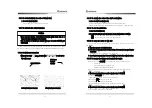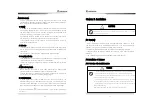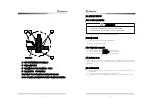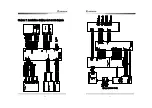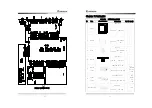37
3.3.16 To change the way of bearing display
1. True Bearing
Menu
System
Bearing Display
Input
True Bearing
Input
Esc
True bearing indication is set based on true north with scale 0.
It requires the equipment like GYRO COMPASS.
2. Magnetic Bearing
Menu
System
Bearing Display
Input
Magnetic Bearing
Input
Esc
Magnetic Bearing indication is set based on Magnetic North with Scale 0.
MAGNET COMPASS is needed.
3.3.17 To change the way of displaying bearing line/cursor.
When you display the value of EBL bearing, select between the own ship and
True North as a base.
1. Relative Indication
Menu
View
EBL/Cursor
Input
Relative
Input
Esc
Make the cursor and the bearing value of EBL indicate based on ship s
heading line (Ship s head line is 0)
4.
True North Indication
Menu
View
EBL/Cursor
Input
True North
Input
Esc
Make the cursor, the bearing value of EBL indicate based on True North
(True North is 0 )
3.3.18 To compensate the magnetic
Enter the value of compensation because Magnetic North Bearing is slightly
different according to the navigation zone.
Menu
System
Magnetic Compensation
Input
Enter the value by cursor
Input
Esc
Enter the value manually.
Enter the value using direction key.(99.9 W ~ 99.9 E)
Direction key will shifted by
±
0.1 with and
±
1.0 with
.
38
3.3.19 To display the trace of the target.
It may ascertain the other ship s movement in track line distance and
direction. It facilitates to avoid collision of the ship.
The longer target track line ls displayed, the faster the other ship s speed is
and vice versa.
The length of the track line is displayed ranging from 1 to 4 cycles.
1. Activation of the target trace
Menu
Echo
Target trace
Input
1~4
Input
Esc or TRAIL
The revolution of the Antenna will be displayed from 1 to 4 cycles.
The color of the tarket track line will be changed in each cycle.
On the upper left side of the screen, the status (W1~W4) will be displayed.
2. Deactivation of the target trace
Menu
Echo
Target Trace
Input
OFF
Input
Esc or TRAIL
3.3.20 To display ECHO image wider on the radar screen.
To expand the ECHO image, use the following steps
Use the function of the target expansion.
Set the width of TX Pulse long.
1. Activation of the target expansion
Menu
Echo
Target Expansion
Input
1~2
Input
Esc
The size of the target on the screen will be doubled.
2. Deactivation of the target expansion
Menu
Echo
Target Expansion
Input
OFF
Input
Esc
It will turn back to the original status,
※
When designating the target magnification and wider transmit pulse width, the
images over two targets accessed from fore and after direction and angle
direction.
Caution