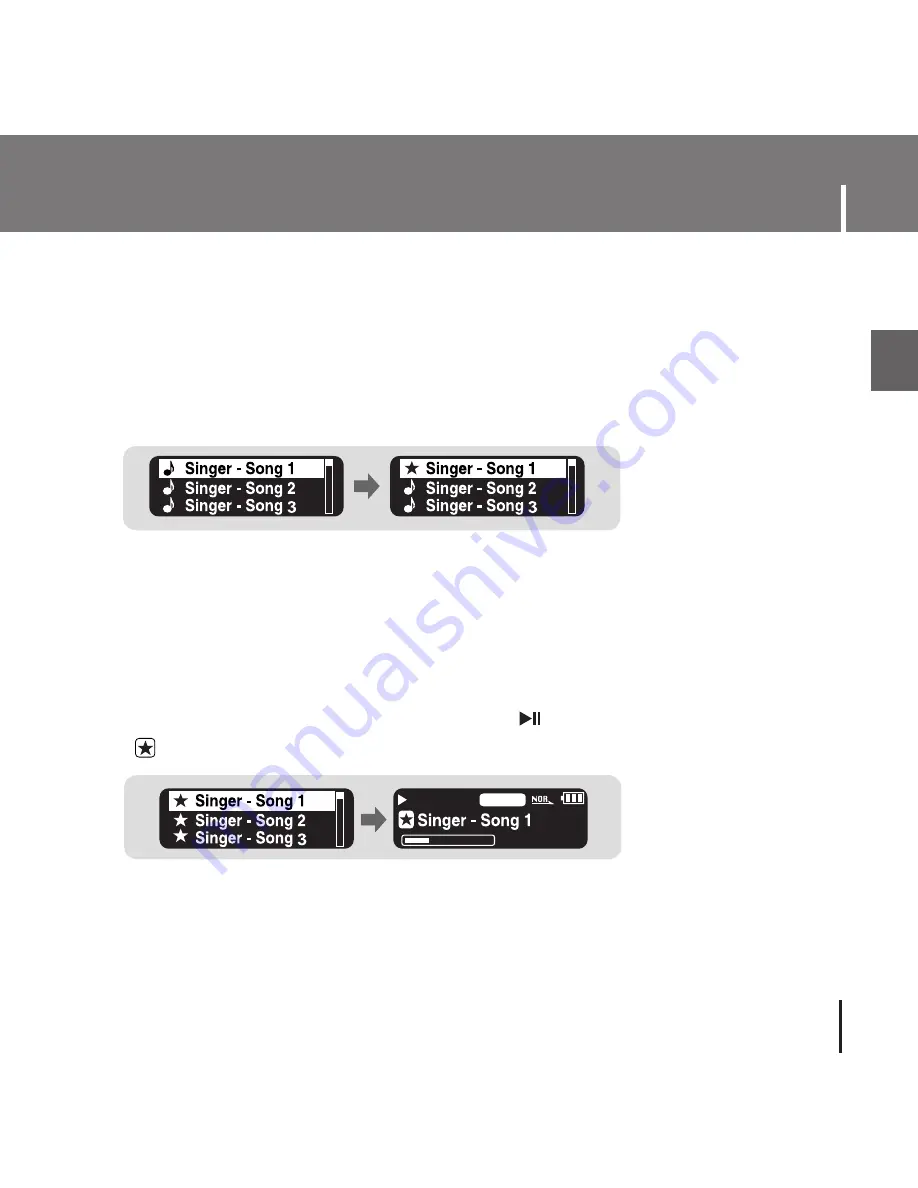
41
ENG
Setting Playlist
I
Setting Playlist
I
Playing Playlist
1
Select Playlist in Menu.
●
The playlist you set will be displayed.
2
Move to the file you want to play and press the button.
●
“ ” mark appears and the selected file will be played.
- Move to the file you want in Navigation mode and press the
USER
button.
●
The selected file will be marked and added to the playlist.
●
To remove the file from the playlist, move to the marked file in Navigation mode and
press the
USER
button again.
NOR
001/020
00:01:30
Содержание YP-T55
Страница 1: ......
Страница 12: ...Connecting the player to PC 12 2 Select Install Player USB Driver ...
Страница 13: ...13 Connecting the player to PC ENG 3 Follow the instructions in the window to complete the installation ...
Страница 66: ...Rev 1 0 ...






























