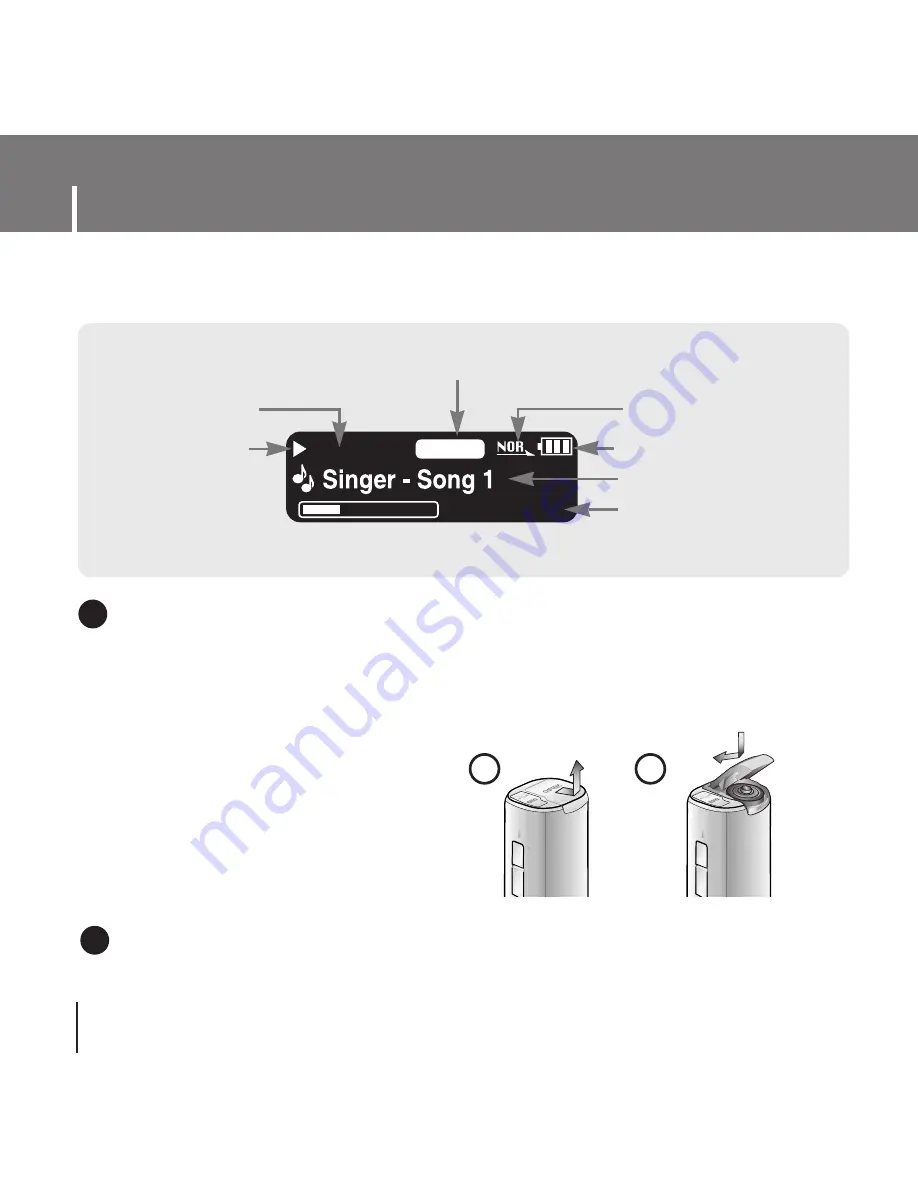
Location of Controls
10
I
Display
NOR
001/020
00:01:30
Playtime indicator
EQ/DNSe indicator
Play/Stop/Pause
indicator
Remaining Battery Power
indicator
Play mode indicator
Track Number indicator
Title (track & artist) indicator
I
Inserting a Battery
1
Slide the cover in the direction of
the arrow to open.
2
Insert a battery to the right poles
+ , – and push-close the cover in
the direction of the arrow as indicated.
N
N
N
N
o
o
o
o
tt
tt
e
e
e
e
- Do not place heavy objects on the cover.
✍
REC
MENU
U
S
E
R
REC
MENU
U
S
E
R
➡
1
2
N
N
N
N
o
o
o
o
tt
tt
e
e
e
e
- The screen pictures are for illustration purposes only. The actual screen may differ.
✍
Содержание YP-T55
Страница 1: ......
Страница 12: ...Connecting the player to PC 12 2 Select Install Player USB Driver ...
Страница 13: ...13 Connecting the player to PC ENG 3 Follow the instructions in the window to complete the installation ...
Страница 66: ...Rev 1 0 ...











































