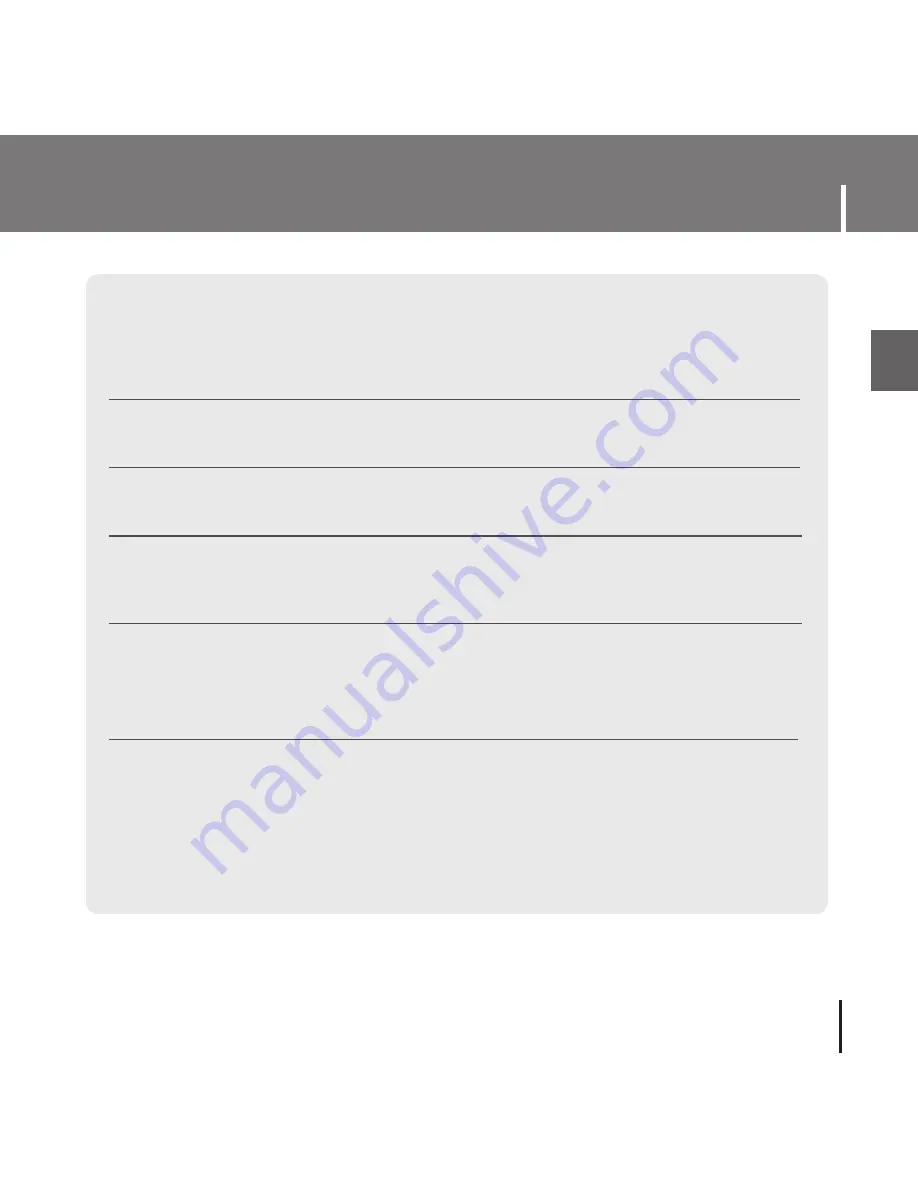
61
ENG
Troubleshooting
The player keeps being turned off.
●
In Stop mode, the power is automatically turned off after ten seconds
(changes depending on settings).
●
Check to see if there are files saved in it.
Something’s wrong with play time displayed during Play mode.
●
Check to see if a VBR file is playing.
LCD window is dark
●
Check the Contrast setting.
The file name is not displayed correctly.
●
Move to
[Settings]
➔
[Language]
➔
[ID3-Tag]
in the Menu and then change the
language setting.
There is a file saved in the player, but “No File” appears in the screen.
●
After checking whether the folder is played, use the Navigation function to change
the folder.
●
After connecting it to PC, execute YP-T55 Updater in the desktop to update the product.
I cannot properly connect it to PC.
●
Win98SE : Try to connect again after installing the driver.
●
WinME : Remove the driver program and the select the Start and then Windows
Update on the Desktop. After selecting important update and service pack,
execute update all.
●
Win2000/XP : Try to connect it again after rebooting the computer.
Содержание YP-T55
Страница 1: ......
Страница 12: ...Connecting the player to PC 12 2 Select Install Player USB Driver ...
Страница 13: ...13 Connecting the player to PC ENG 3 Follow the instructions in the window to complete the installation ...
Страница 66: ...Rev 1 0 ...






































