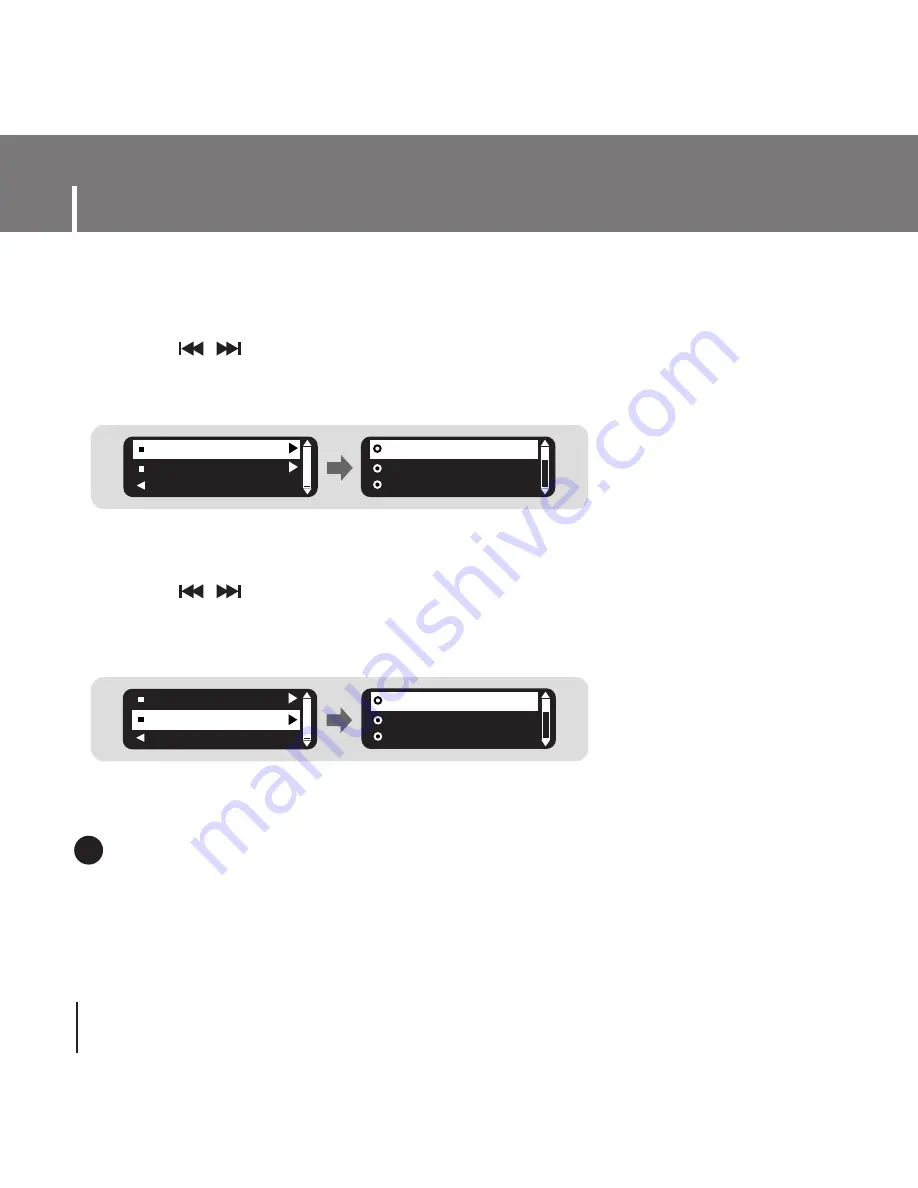
52
Language Settings
Press the MENU button. Select [Settings]
→
[Language].
●
Use the , lever to select the language for displaying menu.
●
Chinese(S)
→
Chinese(T)
→
English
→
French
→
German
→
Hungarian
→
Italian
→
Japanese
→
Korean
→
Russian
→
Spanish
●
Use the , lever to select the language for displaying Tag information.
●
Chinese(S)
→
Chinese(T)
→
English
→
French
→
German
→
Hungarian
→
Italian
→
Japanese
→
Korean
→
Russian
→
Spanish
N
N
N
N
o
o
o
o
tt
tt
e
e
e
e
- What is an ID3 Tag ?
This is what is attached to an MP3 to carry information relevant to the file, such as the title,
artist, album, year, genre and a comment field.
- Supported languages can be changed or added.
✍
ID3-Tag
Menu
Return
Chinese(S)
Chinese(T)
English
Return
Menu
ID3-Tag
Chinese(S)
Chinese(T)
English
I
Menu
I
ID3-Tag
Содержание YP-T55
Страница 1: ......
Страница 12: ...Connecting the player to PC 12 2 Select Install Player USB Driver ...
Страница 13: ...13 Connecting the player to PC ENG 3 Follow the instructions in the window to complete the installation ...
Страница 66: ...Rev 1 0 ...















































