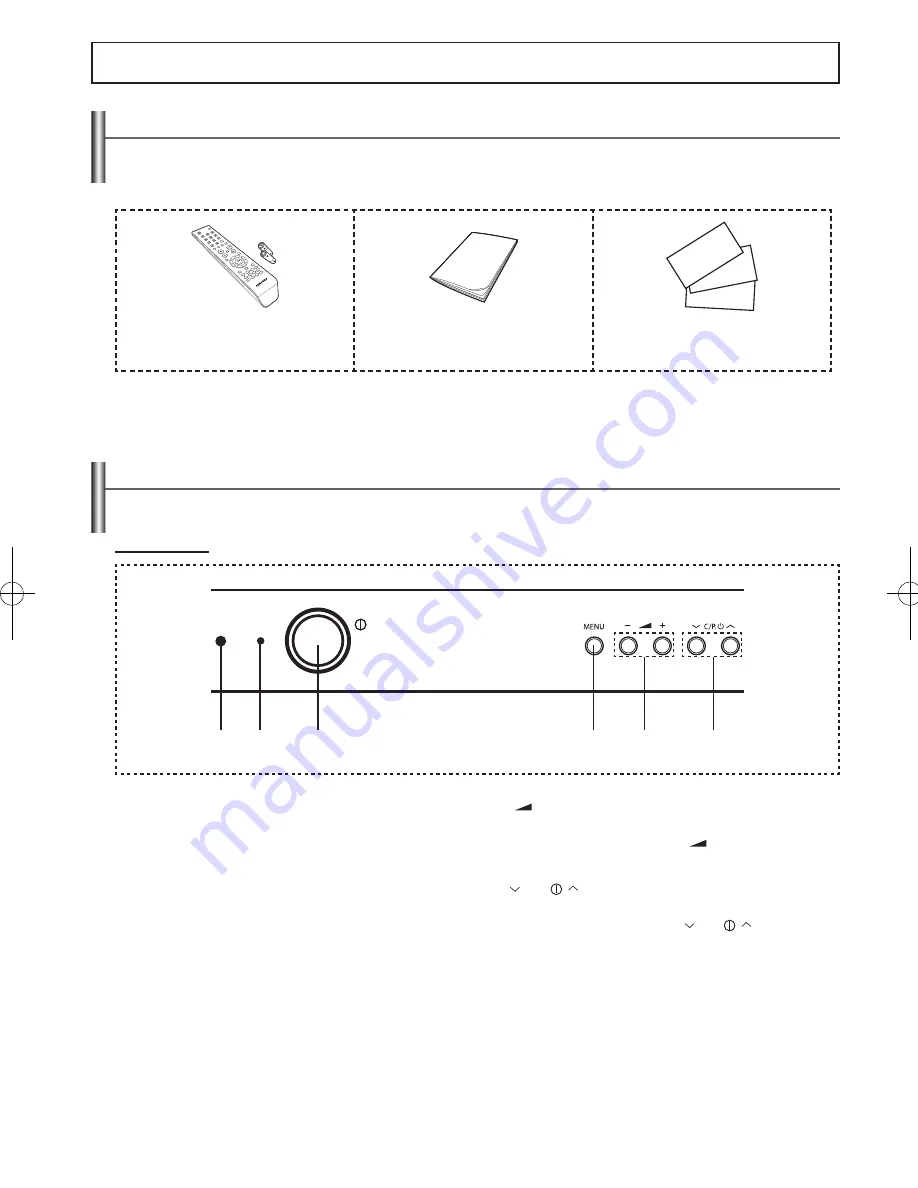
English - 4
General Information
Control Panel
➢
The product colour and shape may vary depending on the model.
Front of the TV
1
Remote control sensor
Aim the remote control towards this spot on the TV.
2
Standby indicator
Blinks and turns off when the power is on and lights up in
stand-by mode.
3
Power On/Off
Press to turn the TV on and off.
If the TV was turned off by using the POWER button on the
front panel, you will not be able to turn on the TV by using
a remote control.
4
MENU
Press to see an on-screen menu of your TV’s features.
5
-
+
Press to decrease or increase the volume.
In the on-screen menu, use the
-
+
buttons as you use
the
◄
and
►
buttons on the remote control.
6
C/P.
Press to change channels.
In the on-screen menu, use the C/P. buttons as
you use the
▲
and
▼
buttons on the remote control.
Accessories
Please make sure the following items are included with your TV.
If any items are missing, contact your dealer.
➢
The items colour and shape may vary depending on the model.
Remote Control & Batteries (AAA x 2)
Owner’s Instructions
Warranty Card / Registration Card /
Safety Guide Manual
➢
Press the
MENU
button in DTV mode to display the DTV menu.
The analog menu appears when you press the
MENU
button again.
To dismiss the menu, press the
MENU
button once again.
1 2
3
4
5
6
AA68-03776A-X0Eng.indd 4
2006-04-04 ソタタ・10:04:00
Содержание WS-32Z408D
Страница 41: ...This page is intentionally left blank ...
Страница 42: ...This page is intentionally left blank ...





































