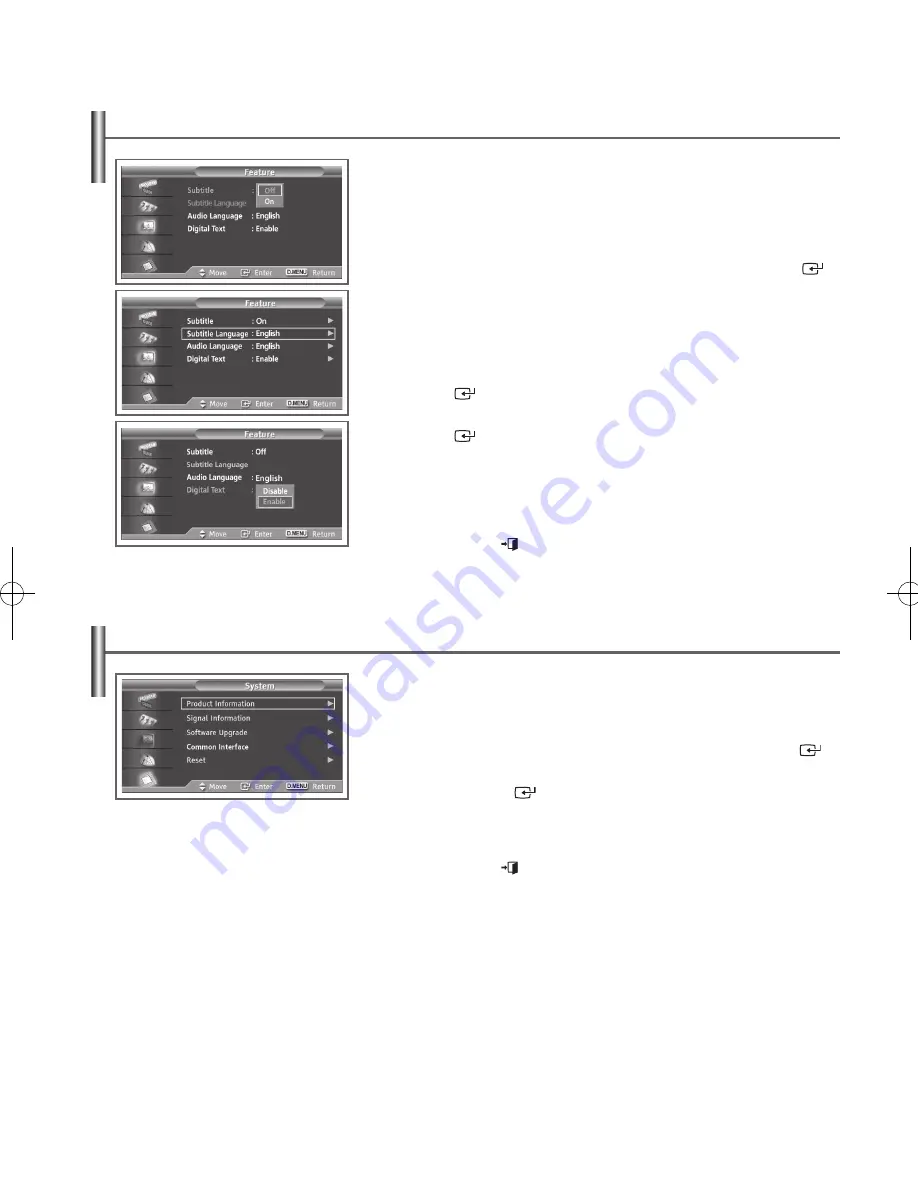
English - 20
Using the Preferences
You can use various settings to suit your personal preferences.
◆
Activating/deactivating the Subtitle
◆
Changing the default value for subtitle and audio languages
◆
Activating/deactivating the Digital Text
1
Press the
D.MENU
button to display the DTV menu.
2
Press the
▲
or
▼
button to select
Feature
, then press the
ENTER
(
)
button.
◆
Subtitle
◆
Subtitle Language
◆
Audio Language
◆
Digital Text
3
Select your required menu by pressing the ▲ or ▼ button, then press the
ENTER
(
) button.
4
Select the required option by pressing the ▲ or ▼ button, then press the
ENTER
(
) button to change the setting.
◆
Subtitle : On
or
Off
◆
Subtitle Language
◆
Audio Language
◆
Digital Text : Disable
or
Enable
➢
If the programme is broadcast with digital text, this feature is enabled.
5
Press the
EXIT
(
) button to exit.
Viewing Product Information
You can view your product information. For service or repair please contact a
Samsung authorized dealer.
1
Press the
D.MENU
button to display the DTV menu.
2
Press the ▲ or ▼ button to select
System
, then press the
ENTER
(
)
button.
3
Press the
ENTER
(
) button again.
The Product Information is displayed.
- Software Version
- Firmware Version
4
Press the
EXIT
(
) button to exit.
AA68-03776A-X0Eng.indd 20
2006-04-04 ソタタ・10:04:38
Содержание WS-32Z408D
Страница 41: ...This page is intentionally left blank ...
Страница 42: ...This page is intentionally left blank ...
















































