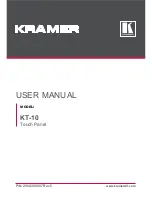21. MTS
You can select the MTS (Multichannel Television Stereo) mode.
- This fuction does not work for this monitor.
Audio Type
MTS/S_Mode
Default
FM Stereo
Mono
Mono
Manual Change
Stereo
Mono
Stereo
SAP
Mono
SAP
Mono
22.
PIP
Every time you push the button, a PIP screen appears.
23.
SOURCE
The PIP window's signal source changes.
24.
SIZE
You can switch the Picture Size.
25.
SWAP
Swapping the contents of the PIP and main image.
The image in the PIP window will appear on the main screen, and the main screen image will
appear in the PIP window.
26.
Rewind
27.
Stop
28.
Play/Pause
29.
Fast forward
Содержание SyncMaster 460P
Страница 1: ...Install Programs SyncMaster 460Pn 460P ...
Страница 9: ...public recycling center or to a store selling the same type of the battery or rechargeable battery ...
Страница 23: ...Click when the cursor is placed over a link move to the link Exit the Internet ...
Страница 62: ...6 Choose a folder to install the MagicNet program 7 Click Install 8 The Installation Status window appears ...
Страница 131: ......