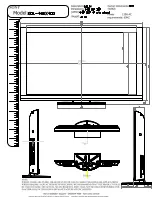7.
COMPONENT AUDIO IN [L-AUDIO-R](Component Audio Connection Terminal
(Input))
8.
BNC/COMPONENT OUT (BNC/Component Connection Terminal (Output))
- BNC (Analog PC) Connection : connecting R, G, B, H, V port
- Component Connection : connecting P
R
, Y, P
B
port
9.
BNC/COMPONENT IN (BNC/Component Connection Terminal (Input))
10. AV AUDIO IN [L-AUDIO-R](Monitor Audio Connection Terminal (Input))
11. AV OUT [VIDEO](VIDEO Connection Terminal) : AV mode (Output)
12. AV IN [VIDEO](VIDEO Connection Terminal) (Input)
13. AV OUT [S-VIDEO](S-Video Connection Terminal) : S-Video mode (Output)
14. AV IN [S-VIDEO](S-Video Connection Terminal) (Input)
15. EXT SPEAKER(8
Ω
) (EXT Speaker Connection Terminal)
16. MONITOR OUT [L-AUDIO-R](Monitor Audio Connection Terminal (Output))
- MONITOR OUT is the terminal for sound output of PC, DVI or BNC.
The number of monitors that can be connected to loopout may be different
under the circumstance such as cable, signal source, etc.
With a cable which there is no degradation or signal source ten monitors can be
connected.
Содержание SyncMaster 460P
Страница 1: ...Install Programs SyncMaster 460Pn 460P ...
Страница 9: ...public recycling center or to a store selling the same type of the battery or rechargeable battery ...
Страница 23: ...Click when the cursor is placed over a link move to the link Exit the Internet ...
Страница 62: ...6 Choose a folder to install the MagicNet program 7 Click Install 8 The Installation Status window appears ...
Страница 131: ......