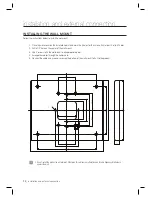English
English
_ 9
PRODUCT INTRODUCTION
WHAT’S INCLUDED
Check if the following items are included in the product package.
Main Unit
Wall Mount
CABLE:
2PIN Connector (X 1)
3PIN Connector (X 1)
4PIN Connector (X 1)
5PIN Connector (X 1)
6PIN Connector (X 1)
8PIN Connector (X 1)
Diode (X 2)
(UF4004, 1N4001~4007)
Resistor (X 4)
(2.2kΩ, 1/4W)
3.5 X 40mm screws (X 4)
3.5 X 12mm screws (X 4)
3 X 8mm screws (X 1)
6 X 30mm Plastic Anchor (X 4)
xGn
Quick Guide
CD Manual
Ferrite Cores X 2