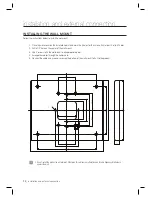28_
initialization
initialization
DATE/TIME SETUP
Press the
F
1
SETUP MENU button.
Use the buttons
4
and
6
to move to the
SET DATE/TIME
item and
press
ENT
.
Enter the values of year, month, day, hour, minute, second, and day of the
week in sequence.
YYYY : Year (4 digits)
MM : Month (2 digits)
DD : Day (2 digits)
hh : Hour (2 digits)
mm : Minute (2 digits)
ss : Second (2 digits)
w : Day of the week (1 digit)
1- Sunday, 2-Monday, 3-Tuesday, 4-Wednesday, 5-Thursday, 6-Friday,
7-Saturday
When done, press
ENT
to save your settings.
Enter each value for Date/Time to fi t the respective digits.
COMMUNICATION ADDRESS SETUP
Press the
F
1
SETUP MENU button.
Use the buttons
4
and
6
to move to the
COMM ADDR SET
item and
press
ENT
.
Enter the 3-digit communication address number.
Ex) if you set the COMM ADDR to 12, press 012 for that.
When done, press
ENT
to save your settings.
The default address is set to “000”.
Select a number between 000 and 255 for the address.
Each product in the same loop should have a unique communication address.
1.
2.
3.
•
4.
M
1.
2.
3.
•
4.
M
2. SET DATE/TIME
YYYYMMDDhhmmssw
_______________
2. SET DATE/TIME
201001011030202
Mon 01 / 01 / 2010
10:30 20
7. COMM ADDR SET
000
7. COMM ADDR SET
_00
7. COMM ADDR SET
012