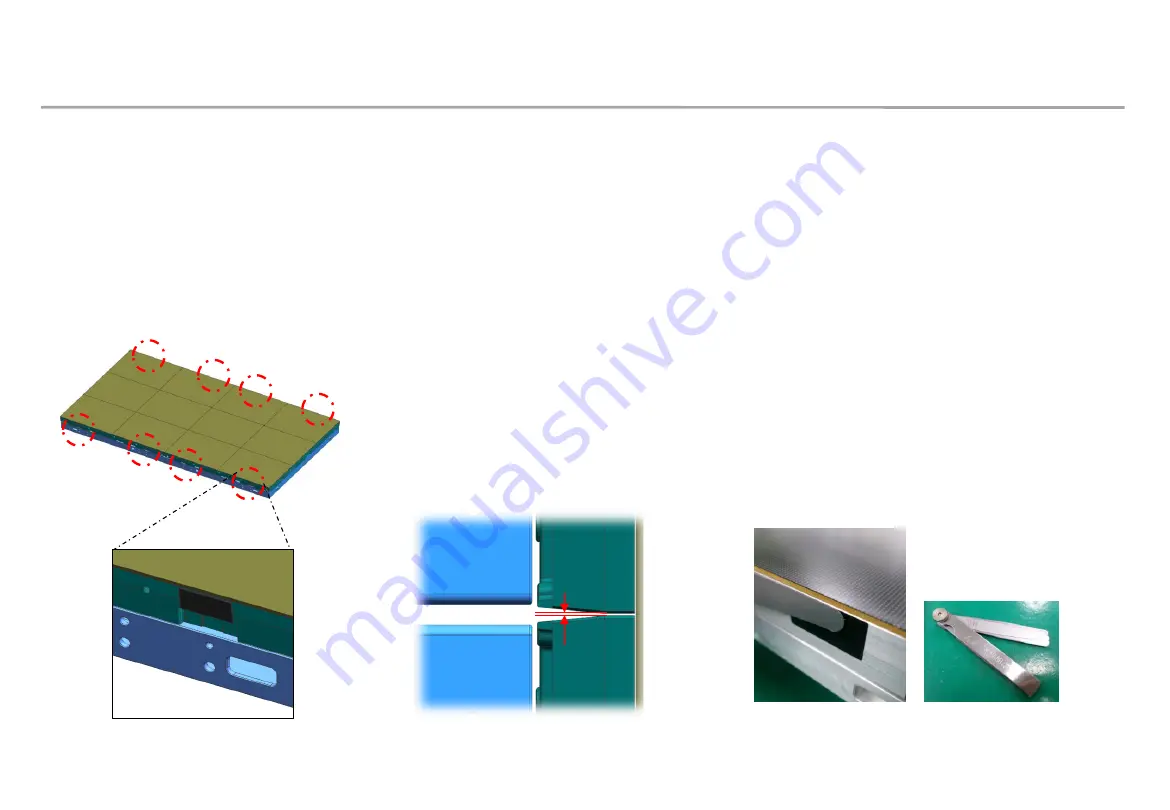
Samsung Electronics
3. Preparation for Cabinet Installation
- Using Spacer-PET
⑦ When Black Seam occurs, remove the Spacer-PET of the point.
※ Spacer-PET should not protrude more than module
⑧ If necessary, attach Spacer-PET. (Fig.5)
※ Check the gap between the module and the Bracket-Sub using a gap gauge.
※ If the step is 0.06mm or more, attach Spacer-PET (0.05t / 0.1t).
23
Step compensation
by attaching Gap-
Sheet
Fig.5 Check the difference between the
module and B / SUB
Using Gap gauge
※
Spacer-PET
:
- In order to minimize the load applied to the module during large size installation,
Attach it to the Bracket-Sub to minimize the gap between the module and the Bracket-Sub.
- Cabinet 8poiont attached to Spacer-PET
Содержание SNOW-1810U
Страница 2: ...Samsung Electronics Revision History 1 Version Date Y M D Description 2 0 2020 03 20 New Release ...
Страница 33: ...Samsung Electronics 4 Frame Installation Precautions for Fastening the Screws 32 ...
Страница 89: ...Samsung Electronics 88 Supported resolution for S box grouping 1 2 8 S BOX Installation and Connection ...
Страница 90: ...Samsung Electronics 89 Supported resolution for S box grouping 2 2 8 S BOX Installation and Connection ...
















































