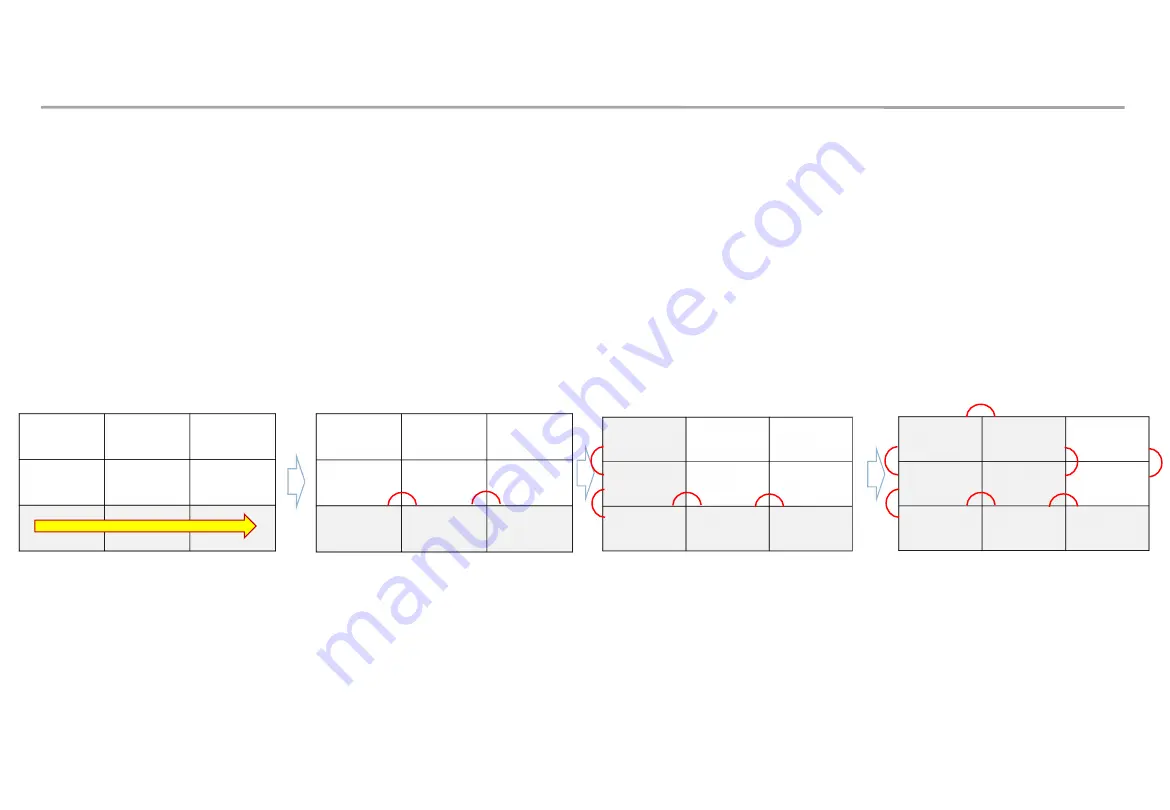
Samsung Electronics
7-3 The direction for Cabinet installation
1) Installation of First row cabinet starts at the bottom of Left-end.
2) After installing cabinets one line is complete, make sure the connection is OK
by connecting OCM/Power cable. Then, Install next line.
3) From Second row, it starts from bottom to top.
1) 1
st
row :
Install set form Left-end
3) 2
nd
row :
Bottom to top
Check Gap between module
inside cabinet
2) Connect
Power/Signal Cables
Check Gap between cabinets and
whether installed in a straight direction.
7. Cable Connection
4) Same way
65
Содержание SNOW-1810U
Страница 2: ...Samsung Electronics Revision History 1 Version Date Y M D Description 2 0 2020 03 20 New Release ...
Страница 33: ...Samsung Electronics 4 Frame Installation Precautions for Fastening the Screws 32 ...
Страница 89: ...Samsung Electronics 88 Supported resolution for S box grouping 1 2 8 S BOX Installation and Connection ...
Страница 90: ...Samsung Electronics 89 Supported resolution for S box grouping 2 2 8 S BOX Installation and Connection ...
















































