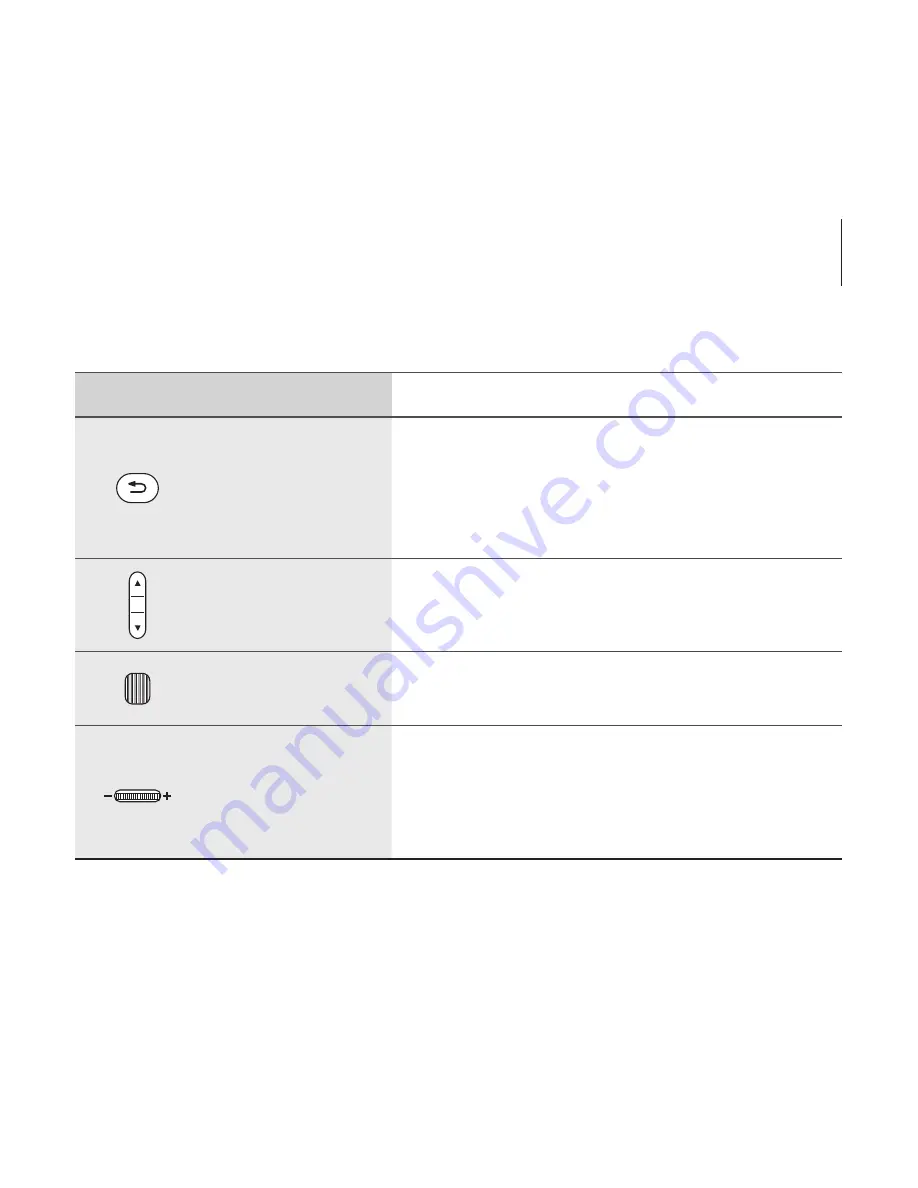
21
Getting started
Keys
Key
Function
Back
•
Press to return to the previous screen.
•
Press and hold to open the Universal
menu. You can view the status of the
Gear VR for S6 and configure settings.
Volume
•
Press to adjust the Gear VR for S6
volume.
Phone lock
•
Press to separate the Samsung GALAXY
S6 from the Gear VR for S6.
Focus
adjustment
wheel
•
Rotate to focus by adjusting the
distance between the Samsung
GALAXY S6 and the Gear VR for S6’s
lenses.
Содержание SM-R321
Страница 1: ...Printed in Korea GH68 43857A Rev 1 2 English EU 04 2015 USER MANUAL SM R321 ...
Страница 27: ...27 Getting started 4 Press the Phone lock key and then remove the front cover 2 1 ...
Страница 42: ...42 Basics Download apps Change the current page Recently used apps Pointer View a list of all downloaded apps ...
Страница 75: ...www samsung com ...






































