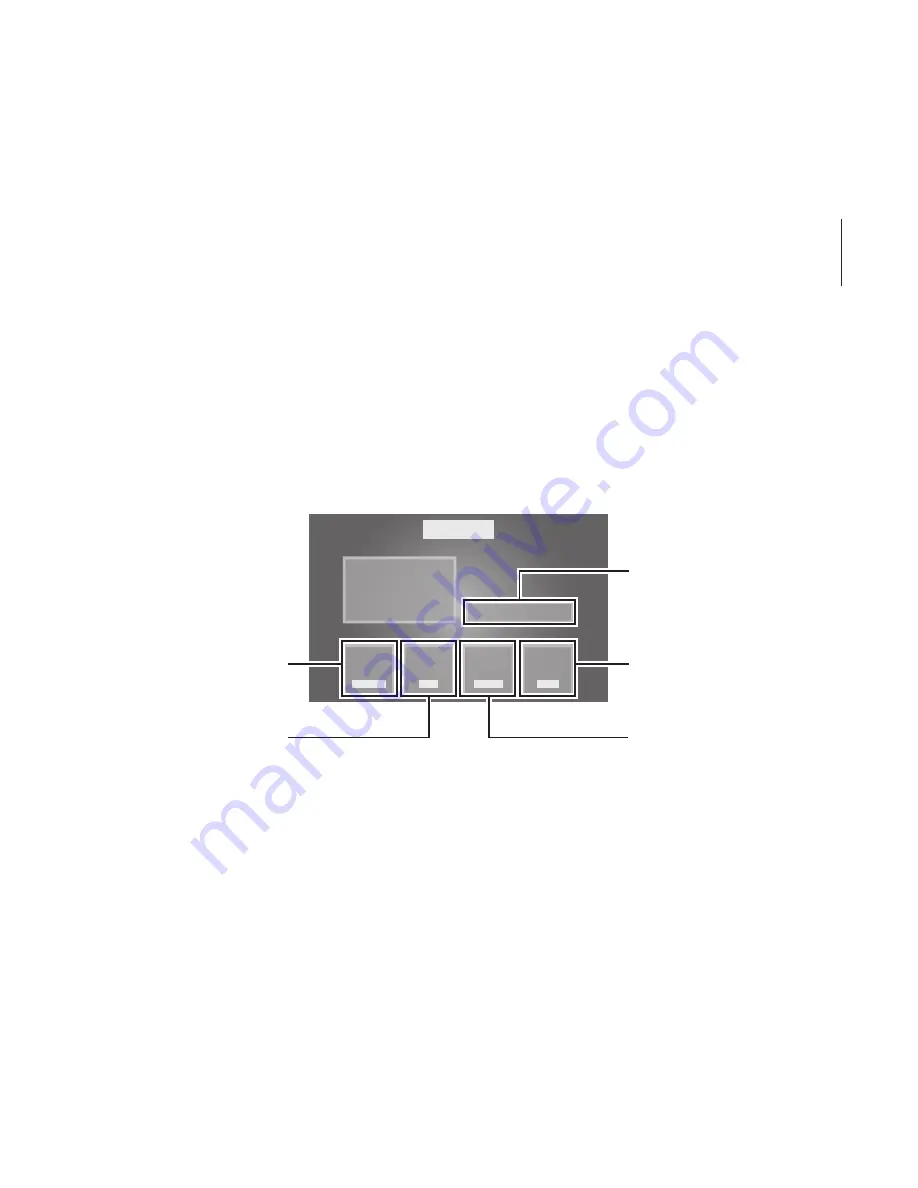
43
Basics
VR App screen
You can launch an app, view app information, and more.
On the Oculus Home screen, select
Library
→
Installed
. Swipe backwards
or forwards across the touchpad to move to an app. When you have moved
to the app, select
View Details
.
View app
information.
View an app
summary.
View an app preview.
Launch an app.
Update the app.
Содержание SM-R321
Страница 1: ...Printed in Korea GH68 43857A Rev 1 2 English EU 04 2015 USER MANUAL SM R321 ...
Страница 27: ...27 Getting started 4 Press the Phone lock key and then remove the front cover 2 1 ...
Страница 42: ...42 Basics Download apps Change the current page Recently used apps Pointer View a list of all downloaded apps ...
Страница 75: ...www samsung com ...

































