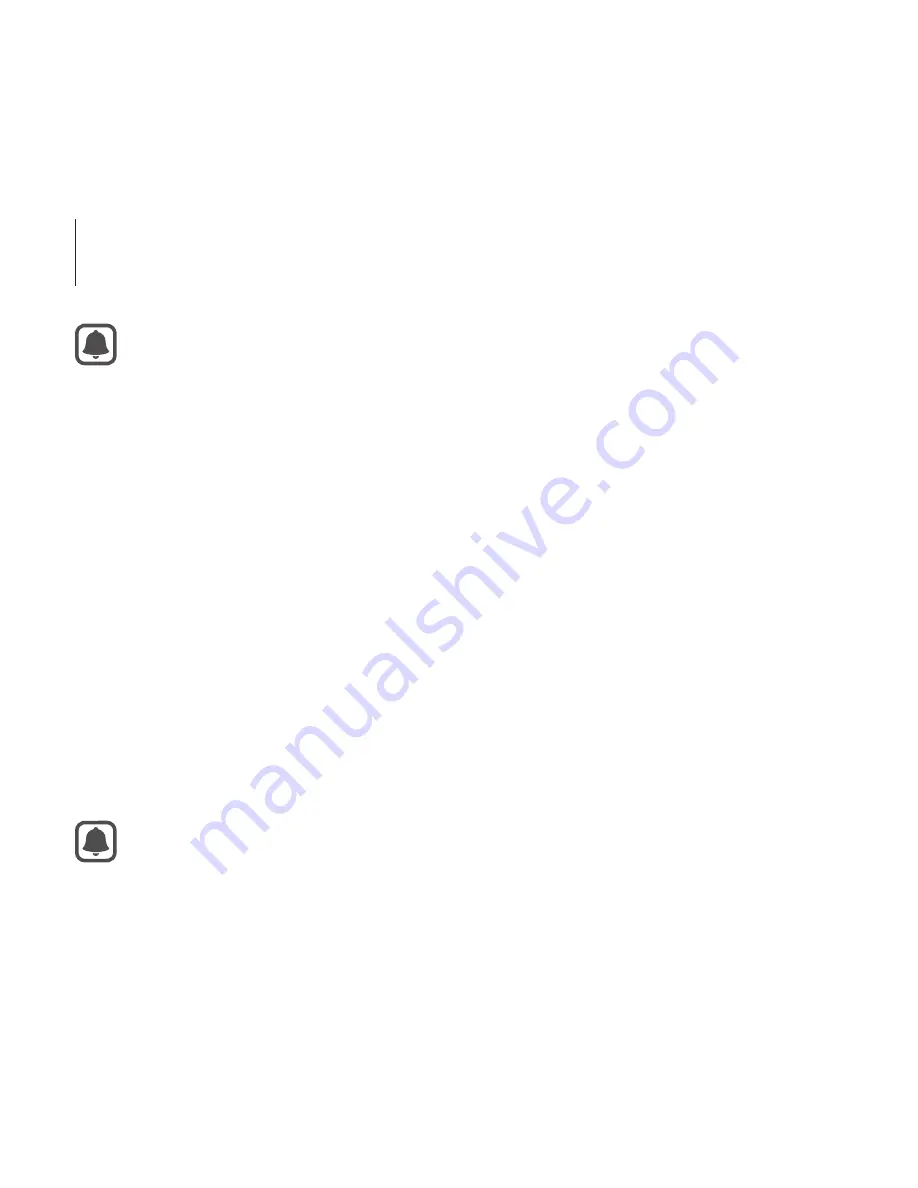
50
Basics
•
You cannot answer calls while using the Gear VR for S6. To answer a
call, separate the Samsung GALAXY S6 from the Gear VR for S6 and
answer the call.
•
The Gear VR for S6 blocks pop-up messages for incoming calls
when the Do Not Disturb feature is activated. You can turn on the
pop-up messages in the Universal menu. (p. 52)
Answering a call
1
When you have an incoming call, a pop-up message is displayed on the
screen showing the caller's information.
2
Take off the Gear VR for S6.
3
Separate the Samsung GALAXY S6 from the Gear VR for S6.
4
Answer the call on the Samsung GALAXY S6.
When you answer a call, the currently running VR app will be closed.
Содержание SM-R321
Страница 1: ...Printed in Korea GH68 43857A Rev 1 2 English EU 04 2015 USER MANUAL SM R321 ...
Страница 27: ...27 Getting started 4 Press the Phone lock key and then remove the front cover 2 1 ...
Страница 42: ...42 Basics Download apps Change the current page Recently used apps Pointer View a list of all downloaded apps ...
Страница 75: ...www samsung com ...






























