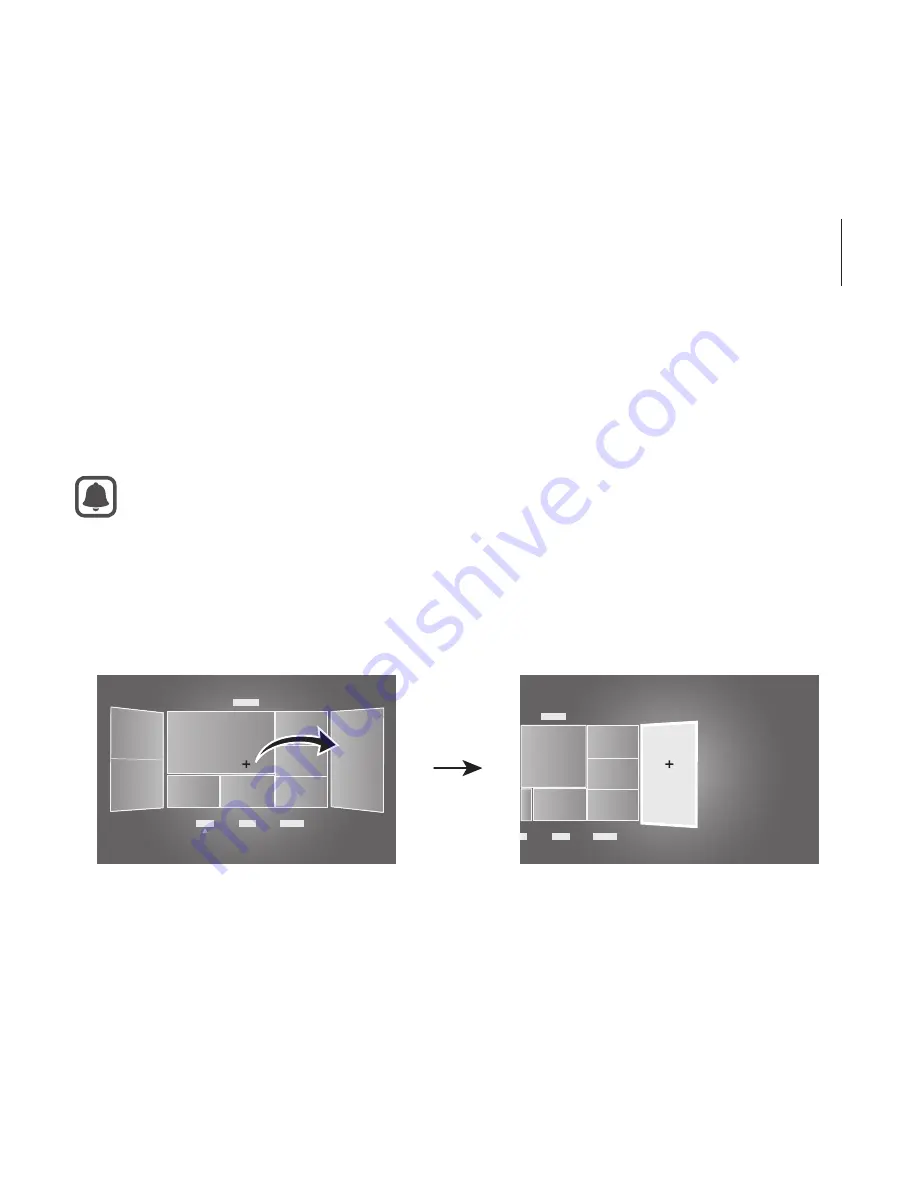
45
Basics
Selecting items
You can select items or apps by moving your head and then tapping the
touchpad. The following example shows the steps to perform to select an
image from the VR Gallery app.
The screen, item selection method, and pointer may differ depending
on the app you are using.
1
On the Oculus Home screen, move the pointer to
Library
by moving
your head. When the border of it is highlighted, tap the touchpad to
select.
Содержание SM-R321
Страница 1: ...Printed in Korea GH68 43857A Rev 1 2 English EU 04 2015 USER MANUAL SM R321 ...
Страница 27: ...27 Getting started 4 Press the Phone lock key and then remove the front cover 2 1 ...
Страница 42: ...42 Basics Download apps Change the current page Recently used apps Pointer View a list of all downloaded apps ...
Страница 75: ...www samsung com ...



































