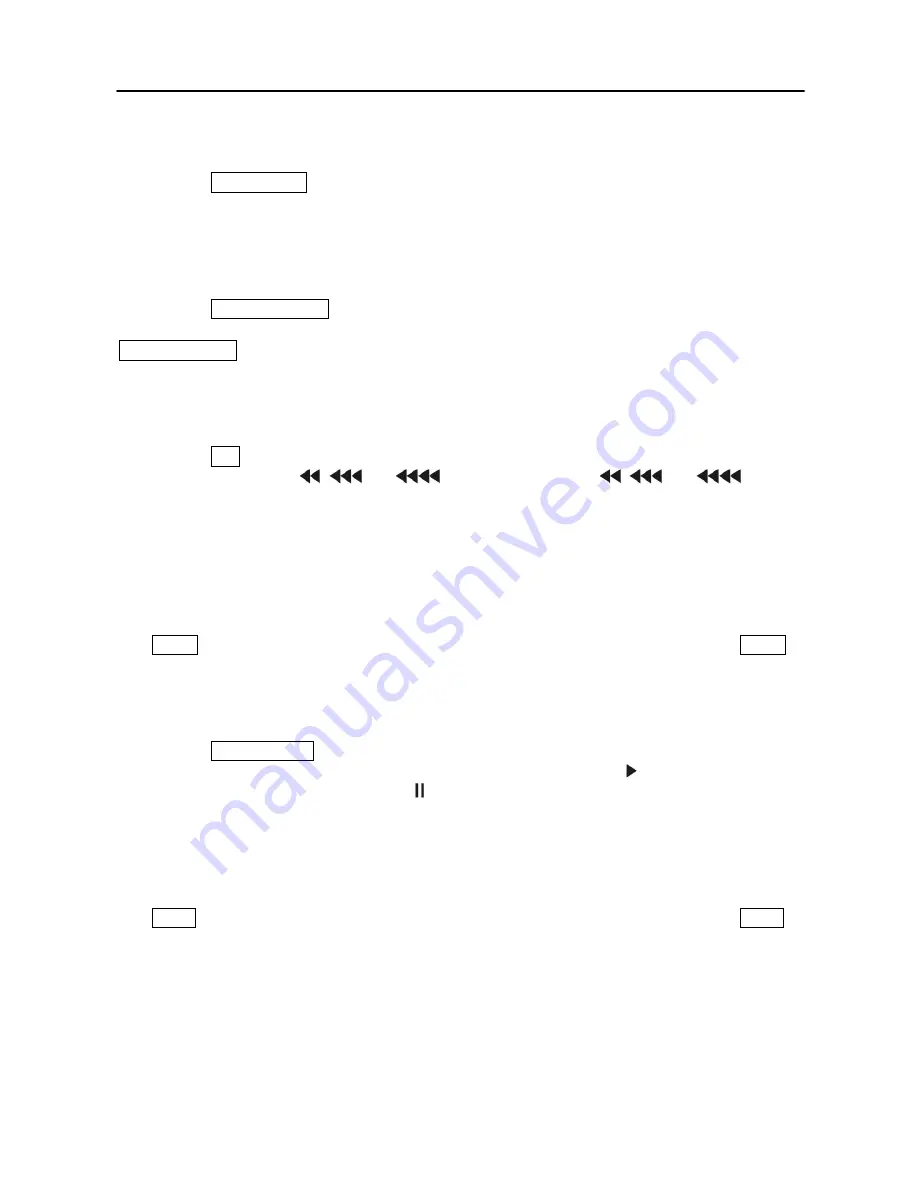
Digital Video Recorder
13
MENU/VIEW Button
Pressing the
MENU/VIEW
button enters the
Quick Setup
screen. You will need to enter the
administrator password to access the Quick Setup. Pressing the button also closes the current
menu or setup dialog box. Loads a Preset View in PTZ mode.
SEARCH/STOP Button
Pressing the
SEARCH/STOP
button displays the Search menu. Pressing the button again will
exit the Search menu. This operation can be user password protected. Pressing the
SEARCH/STOP
button while in the Playback mode returns the DVR to the Live Monitoring
mode.
RW (Rewind) Button
Pressing the
RW
button plays video backward at high speed. Pressing the button again toggles
the playback speed from
,
and
. The screen displays
,
and
respectively.
Entering Fast Backward Playback mode from Live Monitoring mode can be password
protected.
PREV (Previous) Button
The
PREV
button only functions when playback video has been paused. Pressing the
PREV
button plays video backward image-by-image.
Play/Pause Button
Pressing the
PLAY/PAUSE
button plays back images at regular speed. Pressing the button
while in the playback mode will pause the video. The screen displays when the DVR is
playing back video. The screen displays when in the Pause mode.
Entering Playback mode from Live Monitoring mode can be user password protected.
NEXT Button
The
NEXT
button only functions when playback video has been paused. Pressing the
NEXT
button plays video forward image-by-image.
Содержание SHR-3091
Страница 1: ......
Страница 2: ...User s Manual ii ...
Страница 76: ...User s Manual 66 ...
Страница 86: ...User s Manual 76 ...
Страница 95: ...Digital Video Recorder 85 Appendix F Map of Screens ...
Страница 98: ......






























