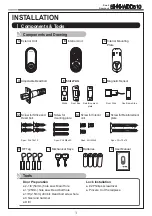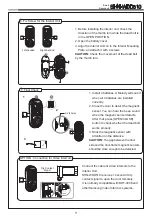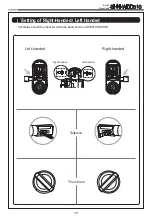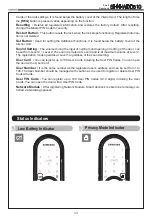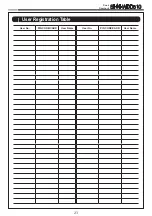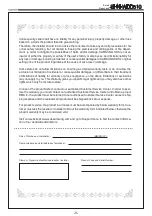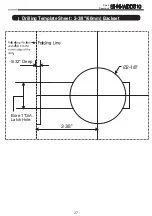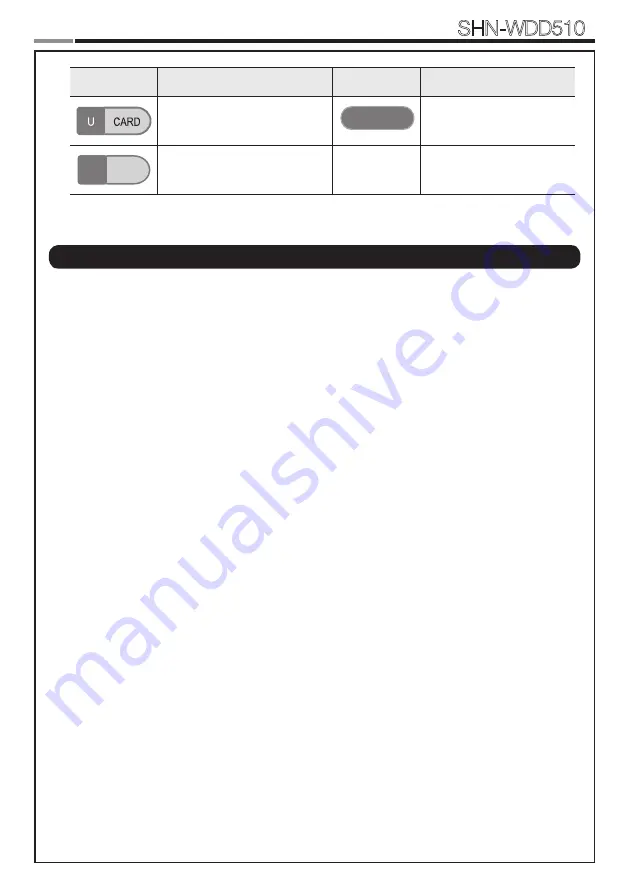
1
Smart
Door Lock
SHN-WDD510
1
Symbols
Description
Symbols
Description
Touch the Card reader with the
User Card.
Press the
[OPEN/CLOSE]
button.
U
No
Enter the User Number. Can be
set from 1 to 100.
OPEN / CLOSE
Indicator Lamp :
Indicates the operational status when the Card is being read or the lock is in
operation.
Intrusion Detection Function :
When the Interior Unit is forcibly detached while the door is
locked, it is detected by the magnetic sensor and an alarm is sounded. (The function is not activated
when the magnet is not used.)The Intrusion Detection function is a basic function and cannot be
enabled or disabled.
Locking Mode (Auto/Manual) :
You can enable or disable the function for locking the door
automatically when it is closed. The factory default is ‘Auto mode’.
- Auto: The door is locked automatically 2 seconds after it is closed. However, it does not function if
the magnet is not used or the batteries are completely discharged.
- Manual: When the door does not lock automatically when it is closed, touch the
[Touchscreen]
or
the [
OPEN/CLOSE
] button on the Interior Unit will lock the door.
Low Voltage Indicator :
Refers to the state when the operating voltage of the lock is lower than
the standard voltage, and activates the Low Voltage Alarm (“Please change the batteries”) to indi-
cate that the batteries need to be replaced. Use the Emergency Key when the batteries are com-
pletely discharged.
In case of the low voltage, the low-votage LED flickers when using doorlock.
Magnetic Sensor :
Detects the opening and closing of the door.
Thumbturn Lever :
When the batteries are completely discharged, this device is used to me-
chanically lock or unlock the door from inside.
Master PIN Code :
You can enter only one Master PIN (4-10 digits) Code. You can register the
User PIN Codes/Cards after authenticating with the Master PIN (4-10 digits) Code. You can open
the door with the Master PIN Code, and the factory default is ‘
1234
’.
OPEN/CLOSE Button :
A one-touch button to open the locked door. (It is also used to lock the
door from inside in the Manual locking mode.)
Privacy Mode :
Privacy Mode prevents the lock from being unlocked from the outside. You can
enable it by using the
[OPEN/CLOSE]
button. The Privacy Mode LED on, when Privacy Mode func-
tion is activated.
Random Security Function :
This mode prevents the disclosure of the PIN Code by entering
the PIN Code after authenticating 2 arbitrarily selected numbers. When the buttons for 2 arbitrarily
selected numbers are illuminated, pressing the 2 illuminated buttons illuminates the whole touch-
screen. You can enable or disable the Random Security function. This function is
enabled
by de-
fault.
Registration Button :
This button is used to change Master PIN Code/User PIN Codes/User
|
Definitions
Содержание SHN-WDD510
Страница 28: ...28 Smart Door Lock SHN WDD510 ...
Страница 30: ...30 Smart Door Lock SHN WDD510 ...