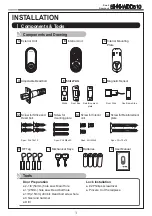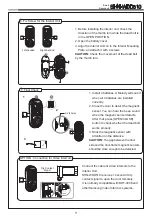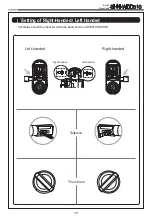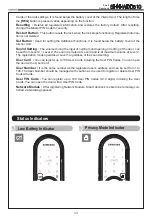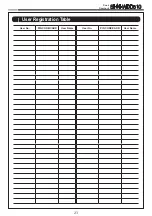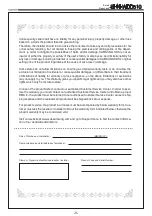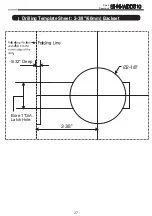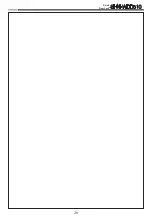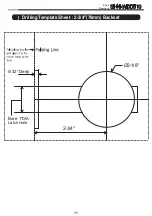1
Smart
Door Lock
SHN-WDD510
1
Touch the
[Touchscreen].
Touch lock with back of
hand or fingers to acti
-
vate.
Open the battery cover
of the Interior Unit and
press the
[REG]
button
briefly.
When the touchscreen
is illuminated, enter the
current Master PIN Code
(default is ‘1234’) and
press the
[ ]
button.
Press the
[ ]
button after
pressing the
[1]
button.
Enter the new Master
PIN Code and press the
[ ]
button.
Note:
Master PIN Code
must be 4~10 digits.
REG
SET
R
No
1~100
No
1~100
No
1~100
No
1~100
R
2
2
2
3
3
3
No
1~100
No
1~100
No
1~100
No
1~100
R
2
2
2
3
3
3
Lock Activation
Changing the Master PIN Code
Содержание SHN-WDD510
Страница 28: ...28 Smart Door Lock SHN WDD510 ...
Страница 30: ...30 Smart Door Lock SHN WDD510 ...