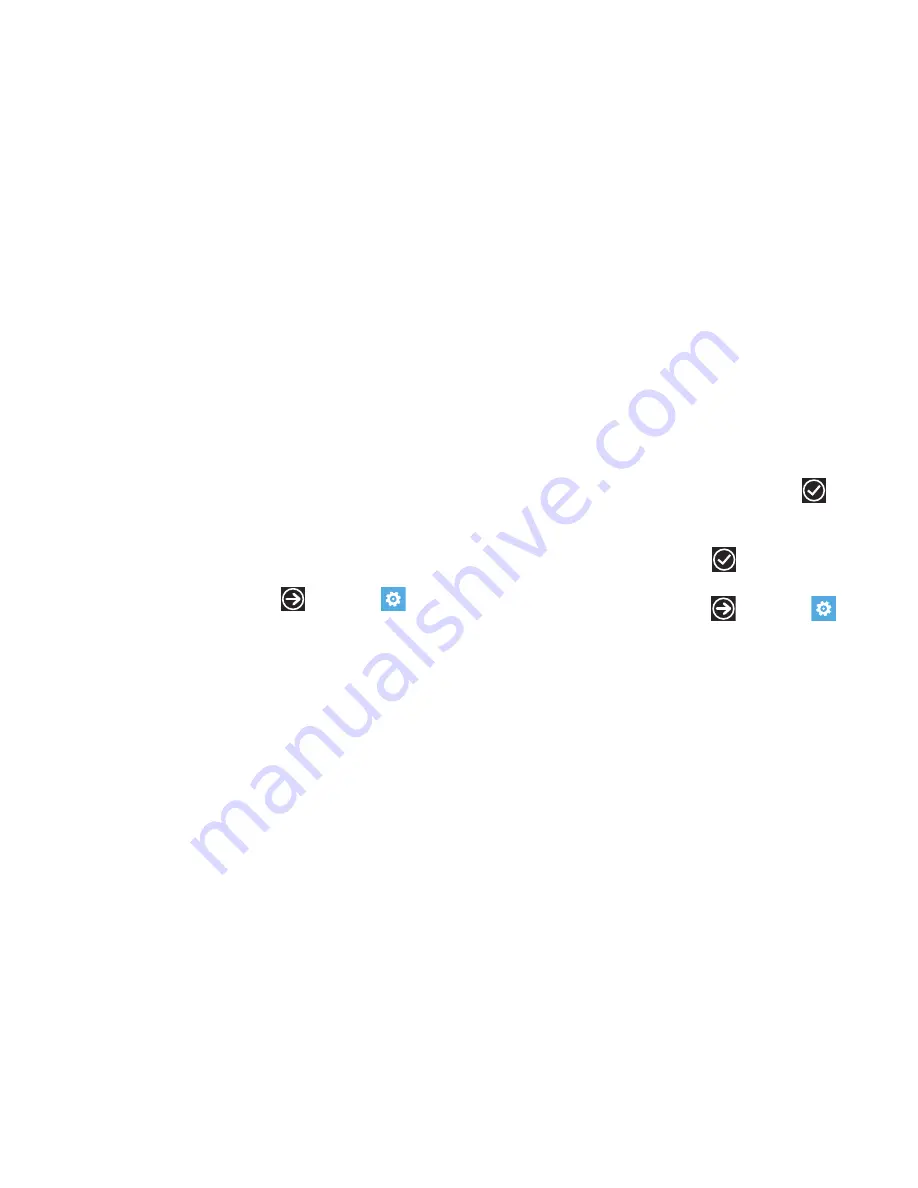
87
3.
Touch
Turn on Battery Saver now, until next charge
to start
saving battery power now, but turn off the option the next
time the battery is charged.
Battery info is also displayed on the battery saver screen, which
shows remaining battery life, estimated time remaining, and how
long it has been since the last charge.
Date and Time
This menu allows you to decide if you want the date and time
automatically set or if you want to enter the date and time
manually. You also configure the phone to use a 12-hour or
24-hour format.
To configure the way the date and time display on the device:
1.
From the Home screen, touch
➔
Settings
➔
system
➔
date + time
.
2.
Touch and drag the
24-hour clock
slider to the right to turn
this features
On
.
When turned Off, the 12-hour clock displays.
3.
Touch and drag the
Set automatically
slider to the right to
turn it
On
.
Manually Setting the Time and Date
1.
Touch and drag the
Set automatically
slider to the left to
turn it
Off
.
2.
Touch the
Time zone
field and select a time zone from the
list.
3.
Touch the
Date
field and flick the
Month
,
Day
, and
Year
fields until the desired date/year displays, touch the date/
year to enter it into the field, then touch
done
.
4.
Touch the
Time
field and flick the hour and minute fields
until the desired time displays, touch the time to enter it
into the field, then touch
done
.
Brightness
1.
From the Home screen, touch
➔
Settings
➔
system
➔
brightness
.
2.
Touch and drag the
Automatically adjust
slider to the right
to turn it
On
.
The phone automatically adjusts brightness on the display.
To manually adjust the brightness level:
1.
Touch and drag the
Automatically adjust
slider to the left to
turn it
Off
. The Level field activates.
2.
Touch the
Level
field and select a level. Selections are:
low
,
medium
, or
high
.






























